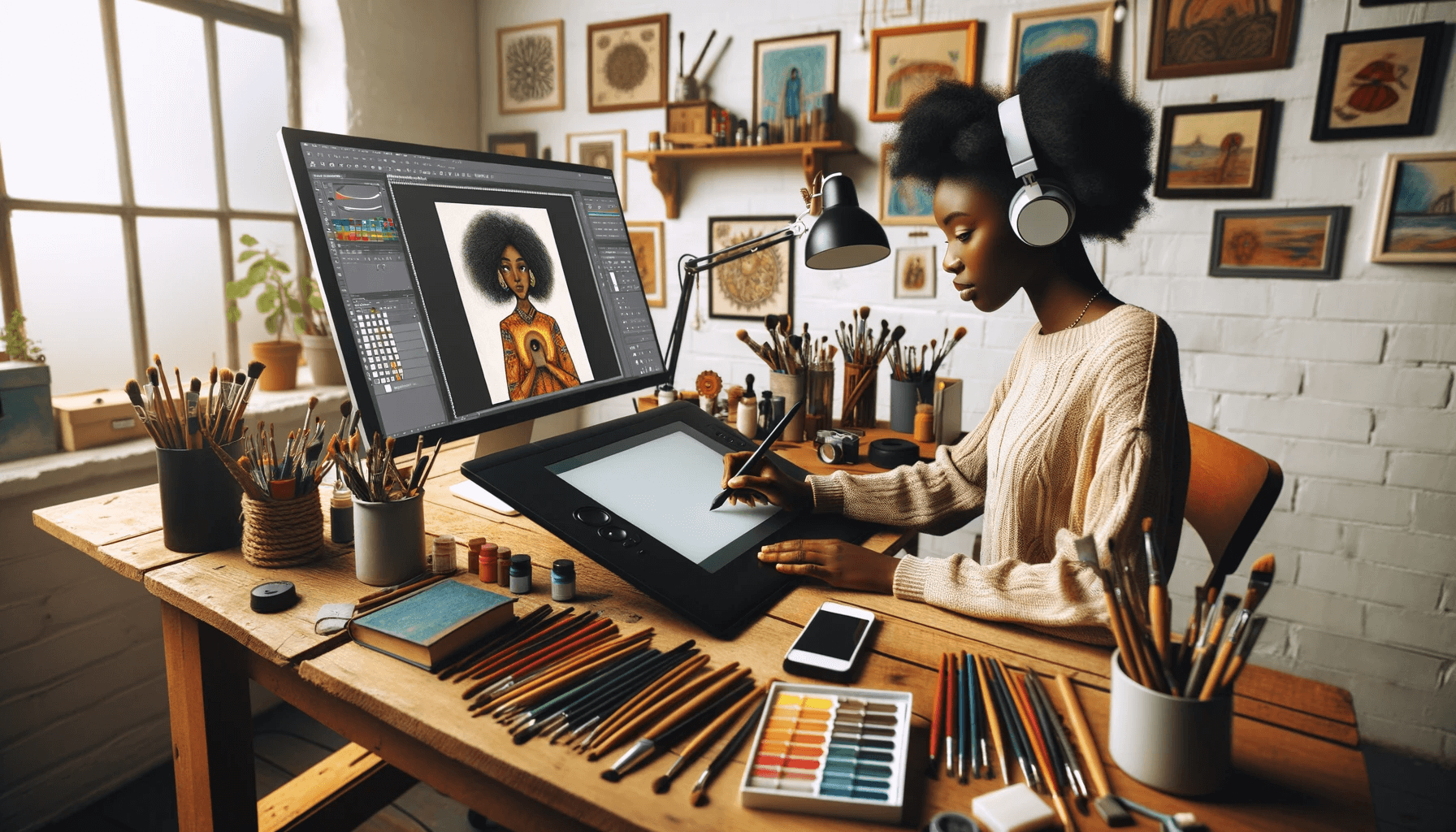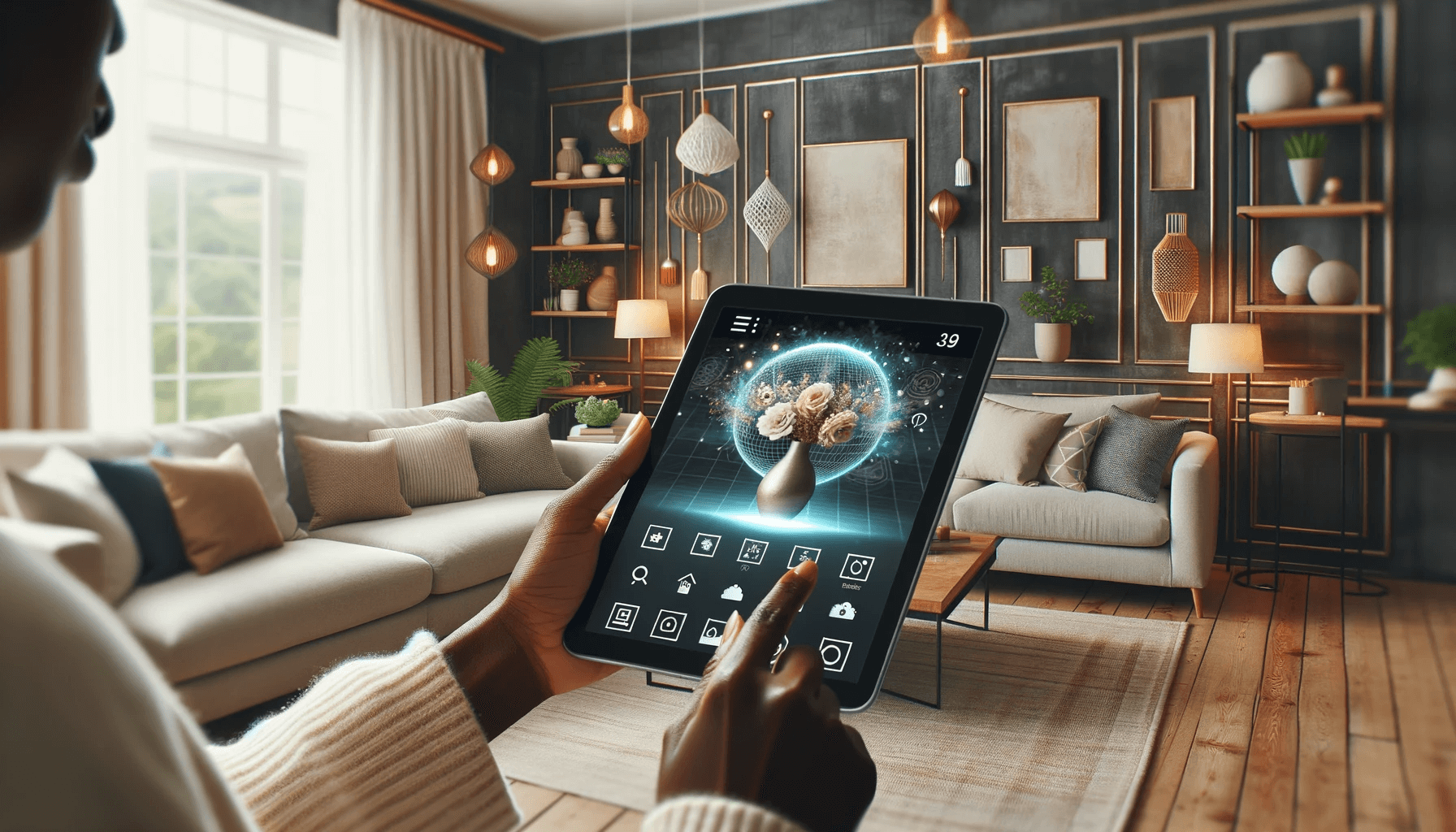In the rapidly advancing world of digital art, technology has become an indispensable tool for artists. With the help of various apps, digital artists can now create, edit, and organize their work more efficiently than ever before. Whether you’re a beginner or a seasoned professional, having the right apps can greatly enhance your artistic process and workflow. Here are some essential categories of apps that every modern digital artist should consider:
Art Creation Apps:
- Drawing and Sketching Apps: These apps provide a digital canvas and a wide range of tools for drawing and sketching, allowing artists to create intricate and detailed artwork.
- Painting Apps: Painting apps offer a virtual canvas and tools that simulate real-life painting techniques, enabling artists to create stunning digital paintings.
- Graphic Design Apps: These apps are designed specifically for creating graphic designs, illustrations, logos, and other visual elements.
Photo Editing and Manipulation Apps:
- Basic Photo Editing Apps: These apps provide essential editing tools for adjusting brightness, contrast, saturation, and other basic adjustments to enhance photos.
- Advanced Photo Editing and Manipulation Apps: These apps offer more advanced features like layering, masking, and filters, allowing artists to manipulate and transform images in creative ways.
Reference and Inspiration Apps:
- Reference Photo Apps: These apps provide access to a vast collection of reference photos, helping artists find inspiration and references for their artwork.
- Art Community and Inspiration Apps: These apps connect artists to a community of like-minded individuals, providing a platform to share artwork, get feedback, and find inspiration.
Organizational and Productivity Apps for Artists:
- Digital Note-Taking and Sketchbook Apps: These apps allow artists to digitally record their ideas, sketches, and notes, making it easy to organize and access them at any time.
- Task and Project Management Apps: These apps help artists stay organized by managing their tasks, deadlines, and projects effectively.
- Portfolio and Social Media Management Apps: These apps assist artists in showcasing their artwork in an organized manner and managing their presence on social media platforms.
Hardware and Connectivity Apps for Digital Artists:
- Apps for Digitizer Tablets and Pens: These apps provide additional functionality and settings for digitizer tablets, allowing artists to customize their drawing experience.
- Apps for Drawing Monitors: These apps facilitate the connection between drawing monitors and computers, optimizing the display and functionality for a seamless drawing experience.
By leveraging these essential apps, digital artists can unleash their creativity, streamline their workflow, and take their artwork to new heights in the digital realm.
Key takeaways:
- Art creation apps offer a wide range of tools and features for digital artists, including drawing, sketching, painting, and graphic design apps.
- Photo editing and manipulation apps allow digital artists to enhance and manipulate their images, with basic and advanced editing options available.
- Reference and inspiration apps provide access to reference photos and artistic communities, helping digital artists find inspiration and improve their artistic skills.
Art Creation Apps
Unleash your creativity with the world of art creation apps! From drawing and sketching apps to painting apps and graphic design apps, this section explores the incredible variety of tools that can elevate your digital artworks. Discover the power of these essential apps and dive into a world where your imagination knows no bounds. Get ready to bring your artistic visions to life with just the touch of a screen.
Drawing and Sketching Apps
Drawing and sketching apps have completely transformed the way artists produce digital artwork. These groundbreaking applications offer a diverse range of features and tools that faithfully replicate traditional drawing and sketching techniques. Here are some highly regarded drawing and sketching apps:
- Procreate: Renowned for its robust brush engine and user-friendly interface, Procreate is widely favored by digital artists.
- Adobe Photoshop Sketch: This app provides a wide variety of brushes and enables artists to create sketches of professional quality.
- Autodesk SketchBook: With its intuitive interface and extensive selection of tools, SketchBook is an excellent option for artists at all skill levels.
- Paper by FiftyThree: This app prioritizes simplicity and delivers a remarkably natural drawing experience.
- Infinite Painter: Boasting an extensive range of brushes and advanced features, Infinite Painter is a highly popular choice among professional artists.
These drawing and sketching apps offer artists the flexibility and convenience to produce breathtaking digital artwork from any location, at any time.
Painting Apps
Painting apps are indispensable tools for digital artists, providing a wide range of features and functionalities to enhance creativity. Here is a compilation of some well-known painting apps:
| Procreate: This app is a favorite among many professional digital artists due to its vast selection of brushes, layers, and blending modes. Adobe Photoshop: Widely used by artists, this app offers powerful painting tools and extensive editing capabilities. ArtRage: Renowned for its realistic oil and watercolor brushes, this app provides a traditional painting experience. Corel Painter: With an extensive range of brushes and tools, this app replicates traditional painting techniques. Autodesk SketchBook: With its user-friendly interface and customizable brushes and layer blending modes, this app offers a great painting experience. |
These painting apps enable artists to create stunning artwork digitally, with ease and flexibility.
Graphic Design Apps
- Graphic Design Apps are essential tools for digital artists who want to create visually appealing and professional-looking designs. These apps offer a wide range of features and functionalities that allow artists to unleash their creativity. Here is a list of Graphic Design Apps that digital artists can consider:
- Adobe Photoshop: A popular and versatile Graphic Design App for photo editing, image manipulation, and digital painting.
- Canva: An easy-to-use app that offers a wide range of pre-designed templates and tools for creating social media graphics, presentations, and more.
- Procreate: A powerful app specifically designed for iPad, offering a range of brushes, layers, and effects for digital painting and illustration.
- Affinity Designer: A professional-grade Graphic Design App that provides tools for vector illustration, layout design, and photo editing.
- Sketch: A vector-based app that allows artists to create detailed designs and UI/UX interfaces with its intuitive tools and plugins.
Pro-tip: When choosing a Graphic Design App, consider your specific needs and preferences, as well as the compatibility of the app with your device and workflow. Try out different Graphic Design Apps to find the one that suits your style and enhances your creativity.
Photo Editing and Manipulation Apps
Unleash your creativity with the perfect tools for photo editing and manipulation. Discover a world of possibilities as we explore the realm of photo editing apps, from the basic ones that cater to your everyday editing needs to the advanced apps that offer endless artistic possibilities. Get ready to enhance your images, add special effects, and transform your snapshots into true masterpieces. Let’s dive into the world of photo editing and manipulation apps that will take your digital artwork to the next level!
Basic Photo Editing Apps
Basic photo editing apps are essential tools for digital artists. These basic photo editing apps provide a range of features to enhance and manipulate images. Some popular basic photo editing apps include:
- Adobe Photoshop Express: This app offers basic editing tools like cropping, adjusting brightness and contrast, and applying filters.
- VSCO: Known for its impressive selection of filters and editing tools, VSCO allows users to adjust exposure, temperature, and saturation.
- Snapseed: Developed by Google, this app provides precise editing control with tools like selective adjustments, HDR effects, and brush tools.
- Lightroom Mobile: Offering a powerful suite of editing tools, Lightroom Mobile lets users adjust exposure, color, and tone curves, and apply presets.
- Afterlight: This app offers a range of filters and overlays, as well as tools for cropping, straightening, and adjusting exposure.
These basic editing apps allow digital artists to quickly make adjustments to their photos, enhancing their creativity and productivity.
Advanced Photo Editing and Manipulation Apps
Advanced Photo Editing and Manipulation Apps are indispensably crucial for digital artists who desire to elevate their creative projects to a whole new level. These apps offer a plethora of powerful tools and features that enable artists to intricately edit and manipulate their photos. A few renowned advanced photo editing and manipulation apps include Adobe Photoshop, Lightroom, and GIMP. These remarkable apps provide an extensive range of advanced editing options, encompassing layers, masking, retouching, and special effects. Moreover, they grant artists precise control over color correction, exposure, and composition. Whether digital artists are engrossed in professional projects or personal artwork, these apps truly bolster creativity and enhance productivity.
Reference and Inspiration Apps
Looking for a spark of inspiration for your art? Look no further as we dive into the world of reference and inspiration apps! Discover the wonders of reference photo apps that fuel your creativity with visual resources. And, let’s not forget the vibrant art communities and inspiration apps that connect you with fellow artists and ignite your imagination. Get ready to unlock new dimensions in your artistic journey with these essential apps for the modern digital artist.
Reference Photo Apps
Reference photo apps play a vital role in the toolbox of digital artists, serving as a valuable resource for inspiration and accuracy. These apps offer an extensive collection of high-quality images that can be conveniently categorized based on subject matter, style, or color palette. Some well-known reference photo apps include Unsplash, Shutterstock, and Adobe Stock. These platforms provide artists with access to a diverse range of photographs, encompassing landscapes, wildlife, portraits, and still life. By utilizing these apps, digital artists can effortlessly discover and incorporate reference images into their artwork, thereby enhancing their creativity and achieving a more realistic depiction of subjects. An intriguing fact: Unsplash, a leading reference photo app, offers creators over 2 million free high-resolution images to utilize.
Art Community and Inspiration Apps
Art Community and Inspiration Apps play a crucial role in the creative process of digital artists. These apps serve as platforms where artists can connect with a like-minded community to find inspiration and showcase their work. Among the most popular examples of art community and inspiration apps are:
| App Name | Description |
|---|---|
| This widely used app enables artists to share their artwork, gain exposure, and connect with other artists. | |
| Behance | With a focus on providing a platform for showcasing and discovering creative work across various disciplines, this app is a favorite among artists. |
| Dribbble | As a community-driven app, it allows artists to share their design work and receive feedback from a global community of designers. |
| ArtStation | Catering specifically to digital artists, this app provides a platform to display their artwork and connect with other professionals in the industry. |
These apps are valuable resources for artists who want to expand their network, gain inspiration, and stay connected with the ever-evolving art world. They foster a sense of community and inspire artists to push their creative boundaries.
Organizational and Productivity Apps for Artists
Boost your artistic productivity and stay organized with a curated selection of apps designed specifically for digital artists. Discover the power of digital note-taking and sketchbook apps, essential for capturing ideas on the go. Dive into task and project management apps that will keep you on track and meet your deadlines. Explore portfolio and social media management apps; unleash your creativity and showcase your work to the world. Enhance your artistic journey with these organizational and productivity apps tailored for modern digital artists.
Digital Note-Taking and Sketchbook Apps
Incorporating essential tools such as digital note-taking and sketchbook apps is crucial for modern digital artists. These apps offer convenience and flexibility by providing a digital canvas to capture ideas and create preliminary sketches.
Artists can easily jot down notes, sketch out concepts, and experiment with different techniques using these apps. They mimic the traditional paper and pencil experience with features like various brush styles, layers, and customizable settings. Procreate, Adobe Fresco, and Autodesk Sketchbook are popular examples of digital note-taking and sketchbook apps. These apps not only allow artists to organize their artwork but also make revisions easily and export their creations in various file formats for further refinement or sharing with others.
Task and Project Management Apps
Task and project management apps are essential for digital artists to stay organized and productive. These apps help artists keep track of their tasks, deadlines, and project progress. Some popular task and project management apps for digital artists include:
| App Name | Features |
|---|---|
| Todoist | Helps manage tasks, set reminders, and collaborate with others on projects. |
| Trello | Allows artists to create boards, lists, and cards to organize their projects and tasks. |
| Asana | Enables artists to create project plans, assign tasks, and track their progress. |
| Notion | Offers a versatile workspace for artists to manage tasks, create project documentation, and collaborate with team members. |
By using these task and project management apps, digital artists can streamline their workflow, meet deadlines, and focus on their creative work.
Portfolio and Social Media Management Apps
Portfolio and social media management apps are crucial tools for contemporary digital artists to effectively showcase their work and interact with their audience. These apps provide a convenient platform to arrange and exhibit artwork, manage online portfolios, and schedule social media posts. Some popular apps suitable for artists that serve as portfolio and social media management tools are as follows:
- Adobe Portfolio: This app allows artists to create customizable portfolios with seamless integration to Adobe Creative Cloud.
- Behance: Designed specifically for creatives, Behance is a platform that enables artists to exhibit their work, connect with fellow artists, and increase exposure.
- Hootsuite: This app empowers artists to handle multiple social media accounts, schedule posts, and analyze audience engagement.
- Later: Later provides artists with visual planning tools to schedule and automatically publish posts across various social media platforms.
Pro-tip: It is essential to regularly update your portfolio and engage with your audience through social media in order to maintain a strong online presence and attract potential clients.
Hardware and Connectivity Apps for Digital Artists
Looking to enhance your digital artistry? Dive into the world of hardware and connectivity apps designed specifically for digital artists. From apps for digitizer tablets and pens to those tailored for drawing monitors, these tools will revolutionize your artistic workflow. Discover the power of precision and control with intuitive interfaces and seamless connectivity. Say goodbye to limitations and explore the unlimited potential of your artistic pursuits with these essential apps.
Apps for Digitizer Tablets and Pens
When it comes to digital art, having the right apps for digitizer tablets and pens can greatly enhance your artistic experience and workflow. Here are some essential apps to consider:
- Procreate: A popular app among digital artists, Procreate offers a wide range of brushes and tools specifically designed for use with digitizer tablets and pens.
- Adobe Photoshop: Known for its powerful editing capabilities, Photoshop also offers features that are compatible with digitizer tablets and pens, allowing for precise and detailed artwork.
- Autodesk SketchBook: This app provides a user-friendly interface and a variety of tools designed for digitizer tablets and pens, making it a great choice for both beginners and advanced artists.
- Clip Studio Paint: With its extensive brush library and customizable workspace, Clip Studio Paint is a versatile app that is optimized for use with digitizer tablets and pens.
- ArtFlow: This app is known for its natural brush dynamics and responsive stylus support, making it a great option for artists working with digitizer tablets and pens.
Choosing the right apps for digitizer tablets and pens depends on your specific needs and preferences. Consider factors such as brush selection, pressure sensitivity, and compatibility with your device to find the apps that best suit your artistic style.
Apps for Drawing Monitors
Drawing monitors have completely transformed the digital art world, thanks to the innovative apps for drawing monitors available. These apps are specifically designed to enhance the drawing experience on these devices, giving artists a plethora of options to explore. Here are some highly recommended apps for drawing monitors:
- Procreate: A renowned and powerful app, Procreate offers an extensive range of tools and brushes that enable artists to create breathtaking digital artworks.
- Adobe Photoshop: Widely recognized for its comprehensive editing capabilities, Photoshop is also an excellent option for drawing and sketching on drawing monitors.
- Clip Studio Paint: Tailored for professional artists, this app provides a diverse collection of brushes and features, making it a preferred choice for digital art creation.
- ArtRage: With its remarkable painting simulation, ArtRage delivers a truly unique and immersive drawing experience on drawing monitors.
- Krita: As an open-source app with an extensive set of features and brushes, Krita has become a favorite among digital artists worldwide.
By utilizing these remarkable apps for drawing monitors, you can elevate your digital art to extraordinary levels. Unleash your creativity and produce awe-inspiring artworks by giving these apps a try. Discover which one best meets your artistic needs and preferences!
Frequently Asked Questions
What drawing app would you recommend for a beginner artist on a PC?
For a beginner artist on a PC, I would recommend trying out Adobe Photoshop CC. It is a professional graphics software that offers a wide range of features for drawing and digital painting. You can customize brushes and experiment with different techniques. Photoshop CC offers a seven-day trial version, and it is priced at $9.99 USD per month for the Creative Cloud Photography Plan. It has support available through Adobe’s official contact form, chat feature, and community forum.
What are the best drawing tablets for beginners to digital art?
There are several great options for drawing tablets for beginners. Some popular choices include:
- Wacom Intuos Pro: It offers a professional-level drawing experience and comes with a pen and touch functionality.
- XP-Pen Artist 15.6 Pro: It provides a large display with high color accuracy, making it suitable for detailed artwork.
- Huion Kamvas Pro 13: It offers a compact size with a high resolution, making it portable and great for drawing on the go.
These tablets are highly recommended and provide a great starting point for beginners in digital art.
Can you provide price information for Clip Studio Paint?
Unfortunately, the article does not provide specific pricing information for Clip Studio Paint (CSP). However, CSP is a multi-functional graphics app suitable for illustration, comics, and animation. It offers versatile brushes and high customizability, making it comfortable for drawing. It is available for various platforms such as Windows, macOS, iPad, iPhone, Android, and Chromebook. For detailed pricing information, it is recommended to visit the official website of Clip Studio Paint.
What are some recommended digital painting software?
There are several recommended digital painting software options available. Some popular choices among artists include:
- Adobe Photoshop: It is considered the industry standard for digital art and offers a wide range of features for drawing and digital painting.
- Procreate: It is the best iPad drawing app and provides powerful tools, including support for multiple layers, masks, blend modes, and customizable brushes.
- Clip Studio Paint: It is a multi-functional graphics app suitable for creative works such as illustration, comics, and animation. It offers versatile brushes and high customizability.
These software options have been tested and rated based on criteria such as ease of use, features, and tools, making them great choices for digital painting.
Are there any drawing apps for iPad that you would recommend?
Yes, there are several drawing apps for iPad that are highly recommended for digital art. Some popular choices include:
- Procreate: It is considered the best iPad drawing app and offers powerful tools, multiple layers, masks, blend modes, and customizable brushes.
- Clip Studio Paint: It is a multi-functional graphics app suitable for illustration, comics, and animation, and it is available for iPad.
- Adobe Fresco: It is a drawing and painting app specifically designed for touch and stylus input, providing a realistic and natural drawing experience.
These apps offer a variety of features and can enhance your digital art experience on an iPad.
What is generative AI and how does it relate to digital art?
Generative AI refers to artificial intelligence systems that can generate content, such as images, music, and text, autonomously. In the context of digital art, generative AI can produce original artwork based on certain parameters and algorithms. Artists can use generative AI tools to create unique and experimental pieces of digital art. It brings a new level of creativity and exploration to the field of digital art, allowing artists to explore new ideas and push the boundaries of traditional art creation.