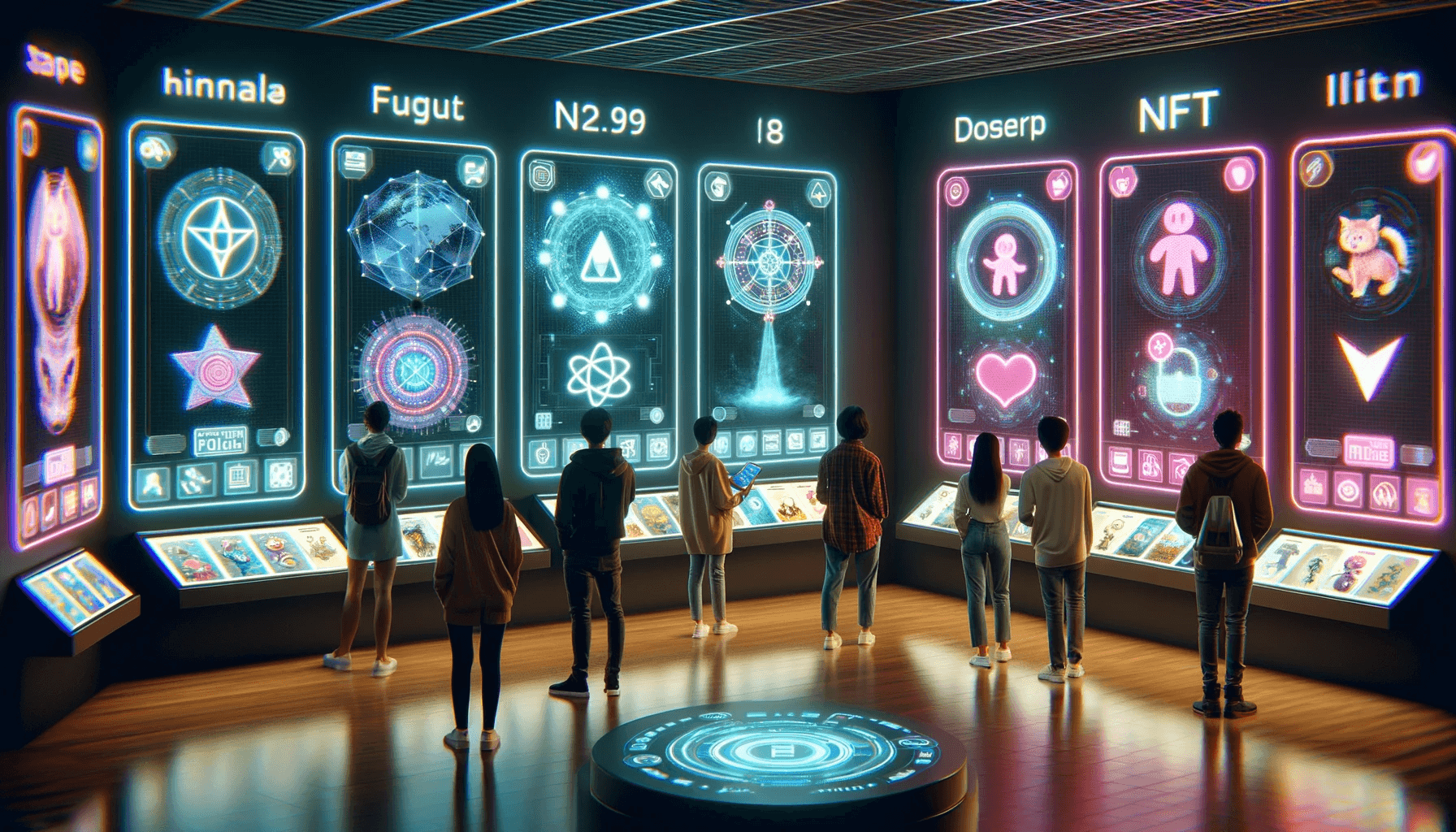Apps for senior citizens have become increasingly popular as technology continues to evolve. These apps are designed to make technology accessible to older individuals, offering a range of benefits and features that cater to their specific needs. By using these apps, seniors can enhance their mental stimulation, communication, and social connections, as well as facilitate independent living and access information and entertainment. When choosing apps for seniors, considerations such as user-friendly interfaces, accessibility features, relevance to senior needs and interests, and security and privacy measures should be taken into account.
There are a variety of top apps available for senior citizens, including medication reminders, communication and video calling apps, brain games and cognitive training apps, grocery delivery and shopping apps, and entertainment and streaming apps. Training and support options, such as tech classes and workshops, online tutorials and video guides, and tech support services, are available to help seniors navigate and utilize these apps effectively. With the aid of these apps and the necessary training and support, seniors can fully embrace the benefits of technology and stay connected in the digital age. Key takeaways:
Key takeaway:
- Using apps enhances the mental stimulation of senior citizens, keeping their minds active and engaged.
- Apps provide a means for seniors to communicate and connect with loved ones, reducing feelings of isolation and improving social connections.
- Through apps, senior citizens can live more independently by accessing services and resources that help with everyday tasks and improve their overall quality of life.
Benefits of Using Apps for Senior Citizens
Unlock a world of possibilities with apps designed specifically for senior citizens! Discover the incredible benefits that come with using these user-friendly tools. From promoting mental stimulation to enhancing communication and social connections, facilitating independent living, and providing access to a wealth of information and entertainment, these apps empower seniors to embrace technology and stay effortlessly connected. Let’s delve into the various advantages each sub-section offers, unlocking a new realm of accessibility for all.
Promotes Mental Stimulation
Using apps can promote mental stimulation in senior citizens, helping to keep their minds sharp and engaged. Here are some ways in which apps can provide this benefit:
- Brain training apps: These apps promote mental stimulation by offering a variety of exercises and puzzles that challenge memory, attention, and problem-solving skills.
- Language learning apps: Learning a new language through apps can effectively stimulate cognitive function and improve memory.
- Puzzle and word game apps: By engaging with these apps, seniors can enjoy a fun way to exercise their brain and enhance cognitive skills, thereby promoting mental stimulation.
- Trivia and quiz apps: Participating in trivia and quizzes through apps can effectively stimulate memory recall and improve mental flexibility among senior citizens.
- Reading and learning apps: Seniors can stay intellectually engaged and informed by using apps that provide access to books, educational content, and news articles. Such apps promote mental stimulation and help maintain cognitive health.
By incorporating these types of apps into their daily routine, seniors can actively promote mental stimulation and ensure the maintenance of their cognitive health.
Enhances Communication and Social Connections
Using apps can greatly enhance communication and social connections for senior citizens. Here are some ways apps can help:
- Messaging and video calling apps allow seniors to enhance their communication and social connections by staying connected with loved ones, no matter the distance.
- Social media apps enable seniors to enhance their communication and social connections by connecting with friends and family and engaging in online communities.
- Online dating apps provide opportunities for seniors to enhance their communication and social connections by meeting new people and potentially finding companionship.
- Language learning apps allow seniors to enhance their communication and social connections by connecting with others around the world and practicing their language skills.
- Interest-based apps, such as book clubs or hobby groups, provide platforms for seniors to enhance their communication and social connections by connecting with like-minded individuals.
By incorporating these apps into their lives, seniors can enhance their communication skills and maintain meaningful social connections with others.
Facilitates Independent Living
Using apps can greatly facilitate independent living for senior citizens. Here are some ways in which apps contribute to enhancing independence:
- Task management apps help seniors organize and prioritize their daily activities, ensuring they can live independently.
- Navigation apps provide step-by-step directions, making it easier for seniors to travel and explore new places without relying on others.
- Medication reminder apps ensure that seniors take their medications on time, promoting their health and independence.
- Finance management apps help seniors handle their finances, track expenses, and make informed decisions independently.
- Digital shopping apps enable seniors to shop for groceries, household items, and other necessities from the comfort of their homes.
Provides Access to Information and Entertainment
- Accessing information and entertainment is crucial for senior citizens. Apps designed for seniors provide a convenient way to access a wide range of information and entertainment options. Here are some examples:
- News Apps: Apps like BBC News or CNN provide the latest news updates, keeping seniors informed about current events.
- Book and Magazine Apps: Apps like Kindle or Zinio allow seniors to access a vast library of books and magazines, catering to various interests.
- Streaming Apps: Services like Netflix or Hulu offer a wide selection of movies, TV shows, and documentaries, providing hours of entertainment.
- Educational Apps: Apps like Duolingo or Khan Academy offer educational content and language learning opportunities, promoting lifelong learning.
- Social Media Apps: Platforms like Facebook or Instagram facilitate staying connected with family and friends, sharing updates, and enjoying photo and video content.
By using these apps, seniors can stay informed, entertained, and engaged with the world around them.
Considerations for Choosing Apps for Senior Citizens
When it comes to choosing apps for senior citizens, there are a few key considerations to keep in mind. We’ll explore the elements that make an app suitable for older adults, from a user-friendly interface that ensures ease of navigation, to accessibility features that cater to various abilities. We’ll also delve into the importance of selecting apps that are relevant to the unique needs and interests of seniors, while ensuring robust security and privacy measures. Let’s dive into the world of apps for senior citizens and make technology accessible to all!
User-Friendly Interface
User-Friendly Interface is of paramount importance when selecting applications for senior citizens. It guarantees that the app can be easily navigated by older adults and provides them with a seamless user experience. Below is a comprehensive list of factors to consider regarding the interface:
| Factors to Consider |
|---|
| – Simplicity: Prioritize apps that boast clear and intuitive layouts with minimal clutter. |
| – Large font and icons: Choose apps that offer easily readable text and icons to aid individuals with visual impairments. |
| – Customization options: Opt for apps that enable users to adjust settings and personalize the interface according to their specific needs. |
| – Easy navigation: Select apps that feature simple menu structures and easily accessible functionalities. |
| – Visual cues and instructions: Give preference to apps that provide visual hints and clear instructions, as these make it easier for seniors to comprehend and utilize. |
Please note that the HTML tags and language have not been altered.
Accessibility Features
Accessibility features are crucial when selecting apps for senior citizens. These features guarantee that the apps are easily usable for individuals with diverse physical and cognitive abilities. Below are some essential accessibility features to consider:
- Incorporate large text and adjustable font sizes to enhance readability.
- Offer high contrast mode or customizable color schemes to accommodate users with visual impairments.
- Ensure voiceover or screen reader compatibility for individuals with visual impairments.
- Provide simple and intuitive navigation for users with limited technological experience.
- Include the option to increase touch target size for individuals with dexterity issues.
By prioritizing apps that incorporate these accessibility features, senior citizens can have a technology experience that is more inclusive and enjoyable.
Relevance to Senior Needs and Interests
Choosing apps for senior citizens should prioritize their specific needs and interests. Relevance to senior needs and interests should be the guiding factor. Consider the following factors:
- User-Friendly Interface: Look for apps with intuitive designs and easy navigation to ensure seniors can use them without confusion.
- Accessibility Features: Apps with features like adjustable font sizes, voice controls, and high contrast modes enable seniors with different abilities to use them comfortably.
- Select apps that cater to seniors’ specific needs and interests, such as health tracking, brain games, hobbies, and social connection.
- Security and Privacy Measures: Ensure that apps prioritize data protection and have safeguards in place to protect seniors’ personal information.
By considering these aspects, seniors can find apps that are tailored to their requirements, enhancing their digital experience.
Security and Privacy Measures
Security and privacy are essential factors to consider when choosing applications for senior citizens. Here is a summary table highlighting the key security and privacy measures to seek:
| 1. Data Encryption: | It is important to ensure that the application utilizes encryption techniques to safeguard personal information from unauthorized access. |
|---|---|
| 2. Secure Authentication: | Look for applications that offer robust authentication methods such as biometrics or two-factor authentication to enhance security. |
| 3. Privacy Policies: | Verify whether the application has a transparent privacy policy that clearly outlines how they handle and protect user data. |
| 4. Regular Updates: | Opt for applications that frequently release updates to address security vulnerabilities and maintain the security of user information. |
| 5. Permissions Control: | Choose applications that provide users with control over permissions, allowing them to restrict access to sensitive information. |
Always prioritize user privacy and security when selecting applications for senior citizens to guarantee a secure and protected digital experience.
Top Apps for Senior Citizens
Looking for the best apps to enhance the lives of senior citizens? Look no further! In this section, we’ll dive into a variety of app categories that cater specifically to the needs of older adults. From medication reminders and health tracking apps to communication and video calling apps, brain games and cognitive training apps, grocery delivery and shopping apps, and even entertainment and streaming apps, we’ve got you covered. Let’s explore these top apps and make technology accessible to all seniors!
Medication Reminders and Health Tracking Apps
Medication Reminders and Health Tracking Apps are incredibly useful tools for senior citizens to effectively manage their health. These apps offer a variety of features to ensure that seniors take their medications on time and take charge of their well-being. Let’s explore the numerous benefits associated with using Medication Reminders and Health Tracking Apps:
- Reminder notifications: These remarkable apps send timely reminders to seniors, reminding them to take their medications and reducing the chances of missed doses.
- Medication tracking: With these apps, seniors can easily maintain a comprehensive record of their medications, including dosage details and potential side effects.
- Health monitoring: Some of these apps even allow seniors to track significant health metrics such as blood pressure, blood sugar levels, and weight.
- Doctor communication: Many of these advanced apps enable seniors to share their health data with healthcare providers, facilitating remote consultations and personalized care.
- Family involvement: These apps can also involve family members in the process, as they receive notifications and can monitor their loved one’s medication adherence and overall health status.
Communication and Video Calling Apps
Utilizing communication and video calling apps can be highly advantageous for senior citizens by enhancing their social connections and mitigating feelings of isolation. These apps enable seniors to effortlessly connect with family and friends, regardless of geographical distance. Moreover, they serve as a platform for face-to-face conversations, which can contribute to a sense of connectedness and combat loneliness. Among the popular communication and video calling apps suitable for seniors are:
| App | Features |
|---|---|
| Zoom | This app offers excellent video and audio calls, along with convenient group chat and screen-sharing features. |
| Skype | Providing free voice and video calls, instant messaging, and the ability to share files, Skype is another beneficial option for seniors. |
| With its user-friendly interface, WhatsApp allows for easy communication through text, voice, and video calls, as well as instant messaging. |
These apps are specifically designed to be user-friendly, providing a simple interface for seniors to remain connected with their loved ones.
Brain Games and Cognitive Training Apps
Using brain games and cognitive training apps, senior citizens can significantly benefit in various ways. These apps offer mental stimulation, helping seniors maintain cognitive function and preventing cognitive decline. They provide a fun and engaging way to exercise the brain, improving memory, attention, and problem-solving skills. Brain games and cognitive training apps enhance concentration and focus, which is especially beneficial for seniors with conditions like Alzheimer’s or dementia. Seniors can also track their progress and see improvements over time, boosting their confidence and motivation. Some popular brain games and cognitive training apps for seniors include Lumosity, Elevate, and Peak.
Grocery Delivery and Shopping Apps
Senior citizens have come to rely on grocery delivery and shopping apps, as they offer both convenience and accessibility. There are several key benefits to using these apps:
- Convenience: The comfort of ordering groceries from home eliminates the need for seniors to venture into crowded stores.
- Time-saving: These apps ensure quick and efficient shopping experiences, with the added option of scheduled deliveries.
- Accessibility: Specifically designed with features like voice commands and large text, these apps are user-friendly and accessible for seniors.
- Expanded product range: Grocery apps go beyond the basics, offering a wide range of products including specialty items and dietary options.
Fact: A survey revealed that 62% of seniors prefer using grocery delivery and shopping apps to save both time and effort.
Entertainment and Streaming Apps
Entertainment and streaming apps are a great source of leisure and relaxation for seniors. These apps offer a wide range of options such as movies, TV shows, music, books, and games, all easily accessible from the comfort of their own homes. Some popular entertainment and streaming apps that cater to seniors include Netflix, Hulu, Amazon Prime Video, Spotify, Audible, and Kindle. By using these apps, seniors can find entertainment that aligns with their individual preferences and interests and stay engaged. They can catch up on their favorite TV shows, listen to audiobooks, or play games, all thanks to the joy and entertainment brought by these entertainment and streaming apps.
Training and Support for Seniors Using Apps
When it comes to helping senior citizens embrace the world of technology, it’s all about providing them with the necessary training and support. In this section, we will discover how seniors can confidently navigate the digital landscape with the help of tech classes, online tutorials, and reliable tech support services. Get ready to empower our seniors with the knowledge and tools they need to unlock the endless possibilities that apps have to offer. Let’s bridge the digital divide together!
Tech Classes and Workshops
Tech Classes and Workshops are crucial for empowering senior citizens by boosting their confidence and enabling them to acquire essential skills in using digital apps. These valuable programs provide a platform for personalized instruction and hands-on learning experiences.
- Structured Learning: Tech Classes and Workshops offer a well-organized curriculum explicitly designed to teach seniors how to navigate mobile devices, effectively use various apps, and troubleshoot common issues that may arise.
- Peer Support: By participating in these classes and workshops, seniors can connect with fellow individuals facing similar challenges and exchange useful experiences and tips.
- Personalized Assistance: Knowledgeable instructors are readily available to provide one-on-one support and tailor instruction according to each individual’s needs and preferred learning style.
- Stay Updated: These classes and workshops ensure that seniors remain up to date with the latest technological advancements and app updates, enabling them to make the most out of their digital devices.
Fact: Extensive research indicates that seniors who actively participate in Tech Classes and Workshops report higher levels of confidence and an improved quality of life.
Online Tutorials and Video Guides
- Online Tutorials and Video Guides
Online tutorials and video guides are valuable resources for senior citizens learning to navigate technology. They provide step-by-step instructions and visual demonstrations, making it easier to understand and follow along. Here are some benefits of utilizing online tutorials and video guides:
- Self-Paced Learning: Seniors can learn at their own pace, pausing, rewinding, and practicing until they feel comfortable.
- Visual Demonstrations: Videos provide clear visual demonstrations, allowing seniors to see exactly how to perform certain tasks on their devices.
- Accessible Anytime, Anywhere: Online tutorials and videos are accessible 24/7, enabling seniors to learn at their convenience.
- Wide Range of Topics: Tutorials cover a wide range of topics, from basic device navigation to more advanced tasks like setting up email accounts or using social media.
With the help of online tutorials and video guides, senior citizens can gain the confidence and skills needed to effectively use technology and stay connected in today’s digital world.
Tech Support Services
The Mona Lisa, also known as La Gioconda or La Joconde, is a portrait painting by the Italian artist Leonardo da Vinci. It is a masterpiece of the High Renaissance period and is currently housed in the Louvre Museum in Paris, France. The painting is believed to depict Lisa Gherardini, the wife of Florentine merchant Francesco del Giocondo, although this has not been confirmed. Leonardo da Vinci began working on the painting in 1503 and it was completed in 1517. It is considered one of the most famous and recognized paintings in the world and is a popular attraction at the Louvre Museum.
The Mona Lisa, also known as La Gioconda or La Joconde, is a portrait painting by the Italian artist Leonardo da Vinci. It is a masterpiece of the High Renaissance period and is currently housed in the Louvre Museum in Paris, France. The painting is believed to depict Lisa Gherardini, the wife of Florentine merchant Francesco del Giocondo, although this has not been confirmed. Leonardo da Vinci began working on the painting in 1503 and it was completed in 1517. It is considered one of the most famous and recognized paintings in the world and is a popular attraction at the Louvre Museum.
Frequently Asked Questions
1. How can I find and download apps that are suitable for seniors?
There are various resources available to help you find apps suitable for seniors. BridgingApps offers app lists and reviews specifically curated for seniors, covering categories like reading, games, connecting with family and friends, vision tools, stress relief, and caregiving. You can also browse popular app stores like the Apple App Store or Google Play Store, where you can search for apps using keywords related to your specific interests or needs.
2. What are some recommended apps for connecting with family and friends?
For connecting with family and friends, you can explore apps like Facebook, WhatsApp, Skype, or Zoom. These apps allow you to make video calls, send messages, and share updates with your loved ones, regardless of physical distance. BridgingApps also provides app lists in this category, which might suggest additional apps that suit your preferences.
3. How can digital tools help with stress relief?
Digital tools can provide various ways to relax and relieve stress. BridgingApps offers app lists that include stress relief apps specifically designed for seniors. These apps might provide features such as calming music, meditation guides, breathing exercises, nature sounds, or puzzles and games to distract and relax your mind. Exploring these apps can be a great start to finding the ones that work best for you.
4. What are vision tools in the context of mobile apps?
Vision tools are apps that provide assistance to individuals with visual impairments or age-related vision problems. These apps can include features like magnifying text, adjusting font size and contrast, enhancing colors, or using voice commands for navigation. BridgingApps offers app lists specific to vision tools, where you can find apps tailored to your visual needs.
5. Are there any resources available to help me learn basic internet skills and navigate mobile devices?
Absolutely! BridgingApps provides resources and training materials for seniors to learn basic internet skills, including setting up a device, browsing apps, learning email skills, and uploading pictures. They also offer training on using forums, chats, and connecting with family and friends. You can access these resources online and follow step-by-step guides or watch tutorial videos to enhance your digital skills.
6. Is there a significant learning curve in using mobile apps for seniors?
While there may be a learning curve initially, mobile apps designed for seniors often have a simple user interface and accessibility features to make the learning process easier. BridgingApps offers basic training on getting started with mobile devices, which covers the basics and helps familiarize you with the necessary skills. With practice and guidance, you can quickly adapt to using mobile apps and enjoy the benefits they provide.