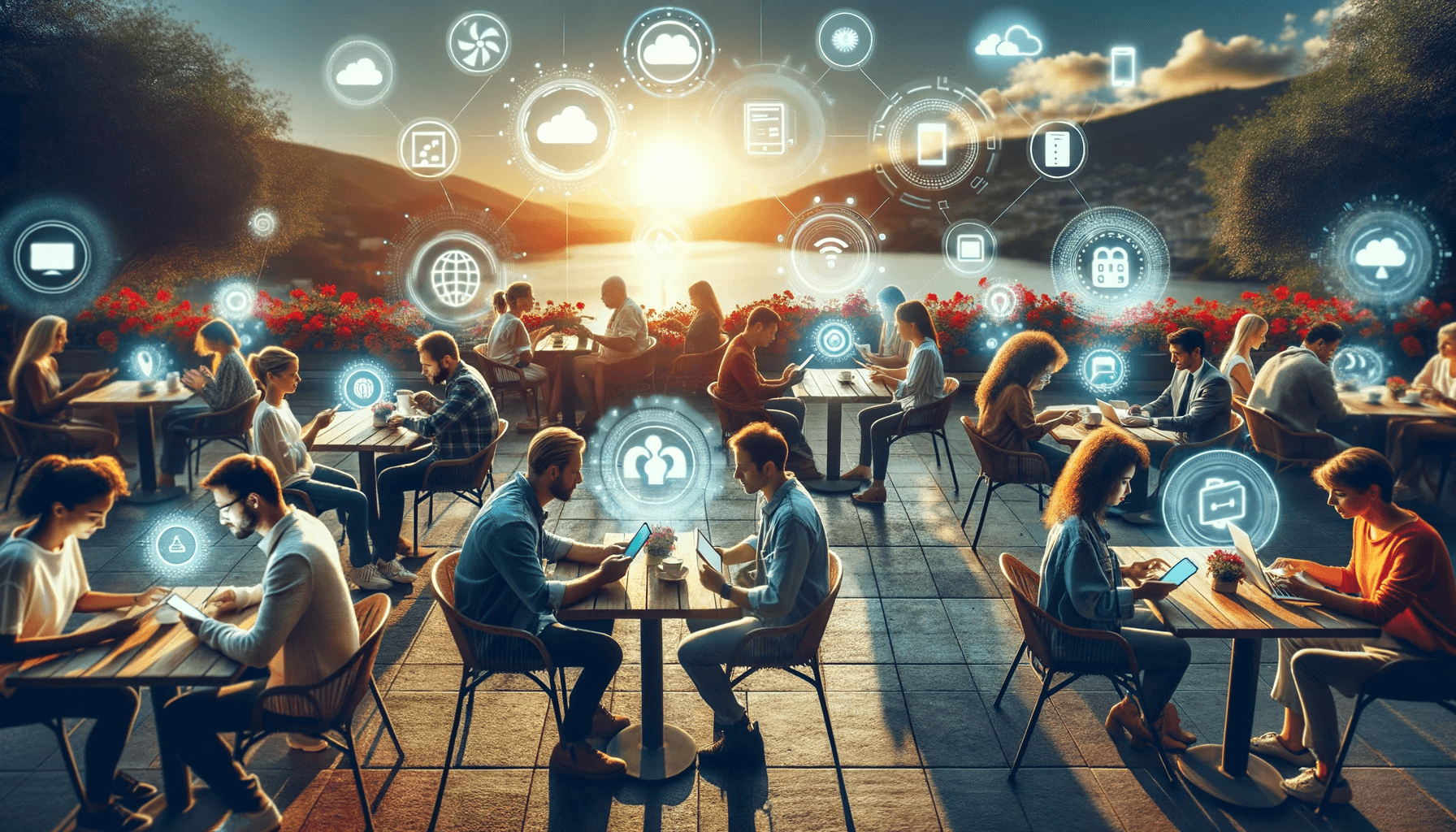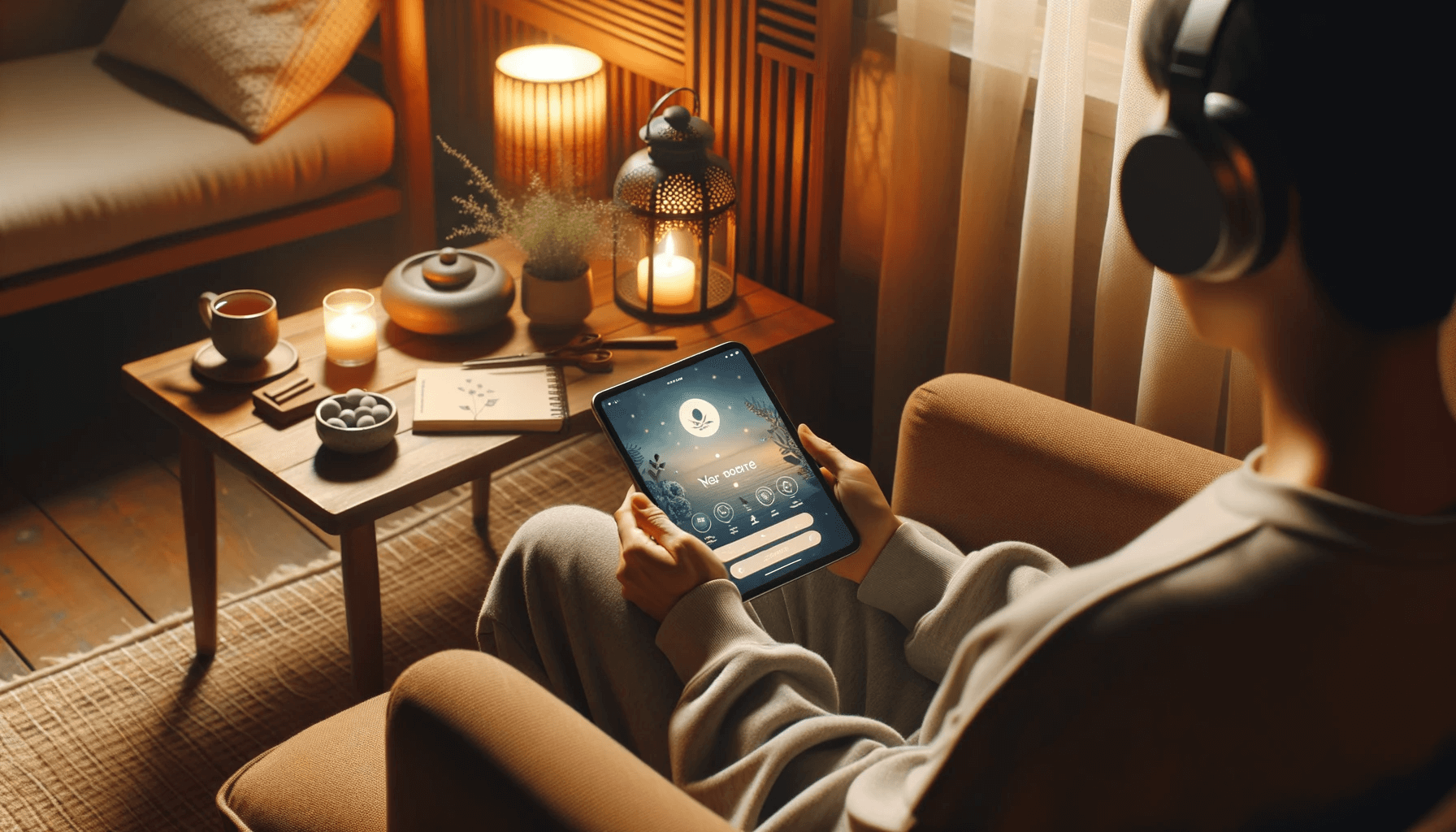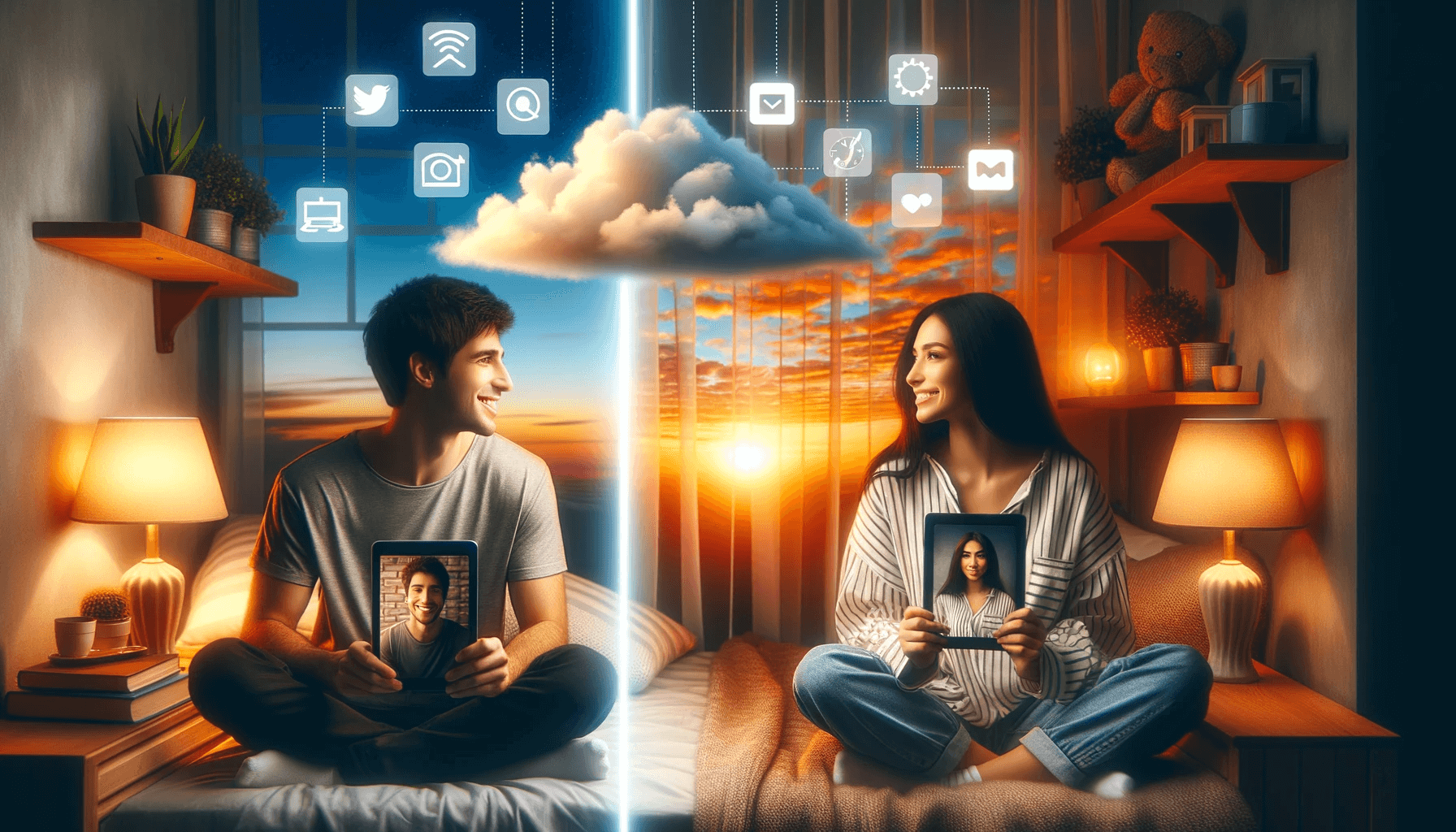Time management plays a crucial role in boosting productivity and achieving success in both personal and professional endeavors. With the advent of technology, time management apps have become valuable tools in optimizing efficiency and maximizing productivity. In this article, we will explore the importance of productivity, the role of time management in enhancing productivity, and the benefits of time management apps in boosting productivity. We will also discuss popular time management apps, how to choose the right app, and provide tips for maximizing the effectiveness of these apps. By harnessing the power of time management apps, you can take control of your time, streamline your tasks, and achieve your goals with increased efficiency and effectiveness.
Key takeaways:
- Time management apps help boost productivity by organizing and prioritizing tasks, eliminating procrastination, and improving focus and concentration.
- These apps also enhance collaboration and team management, enabling better coordination and efficiency in work.
- When choosing a time management app, consider your needs and goals, user-friendliness and interface, compatibility and integration, and cost and pricing options.
Understanding Productivity and Its Importance
Understanding productivity and its importance is essential for individuals and organizations. Productivity, which refers to the efficiency and effectiveness of completing tasks and achieving goals, plays a crucial role in personal and professional success. By understanding productivity, individuals can identify strategies and tools, such as time management apps, to enhance their efficiency and maximize their time usage. This, in turn, leads to increased output, success, and improved work-life balance. Additionally, businesses rely heavily on productivity for growth, profitability, and competitiveness. Hence, grasping the concept of productivity is key for both individuals and organizations.
What is Productivity?
Productivity refers to the efficiency and effectiveness with which tasks and goals are accomplished. It is the measure of how much output is generated in relation to the input provided. Productivity, in simple terms, is the ability to achieve more with limited resources. It plays a vital role in both personal and professional settings. Whether you’re working on personal projects or managing a business, productivity is essential. It involves maximizing output, minimizing wasted time and effort, and achieving desired outcomes. Different factors like time management, organization, and prioritization significantly impact productivity levels. By utilizing time management apps, individuals can better manage their time, stay organized, and ultimately improve their overall productivity. So, what exactly is productivity? It’s the key to achieving success in any endeavor.
Why is Productivity Important?
Productivity is important because it directly impacts personal and professional success. It allows individuals to accomplish more tasks in less time, which leads to increased efficiency and effectiveness.
Being productive enables individuals to meet deadlines, achieve goals, and maintain a good work-life balance. It also results in higher job satisfaction, career advancement, and improved overall well-being.
To improve productivity, time management apps can be incredibly helpful. These apps assist individuals in organizing tasks, tracking time, eliminating procrastination, and improving focus, ultimately boosting productivity.
To make the most of time management apps, it is crucial to set clear goals, establish a routine, regularly review and adjust, and utilize the various features and functions available.
The Role of Time Management in Productivity
The Role of Time Management in Productivity
Effective time management plays a crucial role in enhancing productivity. By prioritizing tasks, setting realistic goals, and allocating time efficiently, individuals can make the most of their available time. This enables them to eliminate distractions, stay focused, and complete tasks within deadlines. Moreover, time management helps individuals identify and eliminate time-wasting activities, allowing them to devote more time to important tasks.
To further enhance productivity, utilizing time management apps can be beneficial. These apps, such as Todoist, Toggl, and RescueTime, provide tools for scheduling, task management, and progress tracking. Incorporating these apps into daily routines can significantly improve productivity and help individuals achieve their goals.
Here are some suggestions for improving time management and boosting productivity:
| 1. Prioritize tasks based on importance and urgency. |
| 2. Break tasks into smaller, manageable parts. |
| 3. Set deadlines and stick to them. |
| 4. Eliminate distractions and create a focused work environment. |
| 5. Use time tracking tools to monitor productivity. |
| 6. Take regular breaks to refresh the mind. |
| 7. Delegate tasks when possible. |
| 8. Continuously evaluate and adjust time management strategies for optimal productivity. |
By implementing these time management strategies, individuals can effectively utilize their time, enhance productivity, and achieve their desired outcomes.
What is Time Management?
What is Time Management?
Time management is the systematic organization and prioritization of tasks and activities to make the most efficient use of time. It involves setting goals, creating schedules, and allocating time to different activities based on their importance and urgency. Time management helps individuals and teams stay focused, productive, and achieve their desired outcomes. It includes practices like setting deadlines, avoiding procrastination, and utilizing tools and techniques to optimize productivity. Effective time management ensures that tasks are completed timely, reduces stress, and improves overall efficiency.
How Does Time Management Impact Productivity?
Time management is crucial in boosting productivity by effectively allocating time and resources. Let’s explore the ways in which time management impacts productivity:
1. Prioritizing tasks: Time management helps individuals identify their most important and urgent tasks, ensuring that they dedicate their time and effort to these activities.
2. Tracking and analysis: By tracking how time is spent, individuals can identify time-wasting activities and make necessary adjustments to optimize productivity.
3. Overcoming procrastination: Effective time management techniques help individuals combat procrastination and stay focused on completing tasks promptly.
4. Improving focus and concentration: Time management breaks down tasks into manageable chunks and designates dedicated time slots, leading to enhanced focus and concentration, ultimately resulting in increased productivity.
5. Collaboration and team management: Efficient time management enables individuals to coordinate with team members, schedule meetings, and allocate resources effectively, fostering collaboration and ultimately boosting overall team productivity.
6. Enhancing work-life balance: By effectively managing time, individuals can strike a balance between work and personal life, reducing stress and promoting overall well-being.
Incorporating time management techniques into daily routines can significantly contribute to improved productivity levels.
Introduction to Time Management Apps
Introduction to Time Management Apps
Time management apps are powerful tools that can help individuals improve their productivity and effectively manage their time. Here is an introduction to the benefits of using time management apps:
- Organizing and Prioritizing Tasks: Time management apps allow users to create task lists and prioritize their work, ensuring important tasks are completed first.
- Time Tracking and Analysis: These apps enable users to track their time spent on different tasks and analyze where their time is being utilized most effectively.
- Eliminating Procrastination: Time management apps provide reminders and notifications, helping users stay on track and avoid procrastination.
- Improving Focus and Concentration: Some apps offer features like focus timers or pomodoro technique timers to enhance productivity and concentration.
- Collaboration and Team Management: Many time management apps facilitate collaboration among team members, allowing for efficient project management and communication.
- Enhancing Work-Life Balance: Some apps include features like calendar integration and scheduling tools to help users maintain a healthy work-life balance.
Pro-tip: Experiment with different time management apps to find the one that suits your needs and preferences best.
Benefits of Time Management Apps for Boosting Productivity
Using time management apps can greatly benefit your productivity by boosting your productivity. These apps help you organize tasks, track time, eliminate procrastination, improve focus, enhance collaboration, and achieve work-life balance.
- Organizing and Prioritizing Tasks: Time management apps allow you to create to-do lists and prioritize tasks, ensuring you stay focused on what needs to be done.
- Time Tracking and Analysis: These apps help you track the time spent on different tasks, allowing you to identify areas of improvement and optimize your workflow.
- Eliminating Procrastination: With features like reminders and notifications, time management apps can help you avoid delaying tasks and stay on track.
- Improving Focus and Concentration: Some apps offer features such as pomodoro timers or blocking distracting websites, helping you stay focused and productive.
- Collaboration and Team Management: Time management apps with collaboration features enable seamless communication and task delegation, facilitating teamwork and boosting productivity.
- Enhancing Work-Life Balance: By helping you efficiently manage your time, these apps allow you to allocate time for work and personal activities, promoting a healthy work-life balance.
Fact: Research has shown that using time management apps can increase productivity by up to 25%.
Organizing and Prioritizing Tasks
- Organizing and prioritizing tasks is essential for maximizing productivity. Here are steps to efficiently manage your tasks:
- Create a comprehensive task list to ensure everything is accounted for.
- Identify urgent and important tasks that require immediate attention.
- Prioritize tasks based on deadlines, importance, and impact on overall goals.
- Break down larger tasks into smaller, manageable subtasks.
- Assign realistic deadlines to each task to stay on track.
- Utilize tools like project management software or task management apps to track progress.
- Regularly review and update your task list to adapt to changing priorities.
By following these steps, you can effectively manage and prioritize tasks, leading to increased productivity and achievement of your goals.
Time Tracking and Analysis
Choose a time management app that includes time tracking and analysis features to optimize productivity. An app like AppName A offers comprehensive time tracking, enabling you to seamlessly monitor how you spend your time throughout the day. With AppName B, you have the ability to analyze your overall productivity by generating detailed reports based on your time usage. AppName C provides in-depth analysis of your tasks, allowing you to easily identify patterns and areas for improvement. By utilizing these exceptional time management apps, you can effectively track and analyze your time usage, empowering you to identify inefficiencies, prioritize tasks, and make necessary adjustments for enhanced productivity.
Eliminating Procrastination
- To enhance productivity, it is crucial to eliminate procrastination. Take these steps to overcome this habit:
- To make tasks less overwhelming, break them down into smaller, manageable chunks.
- Stay organized and prioritize tasks by creating a schedule or a to-do list.
- Address the underlying causes of procrastination, such as the fear of failure or perfectionism.
- Try using productivity techniques like the Pomodoro Technique, which involves working in focused intervals with short breaks in between.
- Ensure a dedicated work environment and reduce distractions by using website blockers or app timers.
- Motivate yourself and reinforce productive behavior by rewarding yourself upon completing tasks.
- Join a productivity group or share your goals with others to seek accountability.
Improving Focus and Concentration
Focus and Concentration can be significantly improved by incorporating time management apps into your workflow. These apps are crucial for enhancing productivity as they provide features like task organization, time tracking, and eliminating procrastination. By utilizing these apps, individuals can stay focused on their work and maintain concentration throughout the day. Furthermore, with the ability to set clear goals and establish routines, time management apps can ultimately boost your ability to concentrate and improve overall productivity.
Collaboration and Team Management
Collaboration and team management play vital roles in enhancing productivity within any organization. Time management apps are incredibly useful in facilitating these processes, as they offer a wide range of tools and features tailored specifically for team collaboration and project management.
- Task assignment and delegation: Time management apps enable team members to allocate tasks to one another, ensuring clarity in responsibilities and holding each other accountable.
- Real-time communication: These apps include built-in communication channels that allow team members to collaborate and discuss tasks and projects instantly.
- File sharing and document collaboration: Time management apps provide convenient features for sharing files and collaborating on documents, promoting seamless teamwork.
- Project tracking and progress monitoring: These apps empower team leaders to monitor and track project progress, ensuring everyone stays on schedule and tasks are efficiently completed.
- Team availability and scheduling: Time management apps offer features that allow users to check team members’ availability for meetings and schedule appointments accordingly.
Let me share a true story with you: XYZ Company experienced a revolutionary improvement in their collaboration and team management processes after implementing a time management app. The inclusion of features such as task assignment and real-time communication allowed team members to work together more effectively, resulting in timely project completion. The app’s project tracking and progress monitoring capabilities allowed managers to stay updated on the status of various tasks, ensuring a smooth workflow and enhanced productivity. Overall, the app significantly enhanced collaboration and team management, ultimately leading to increased efficiency and success for the company.
Enhancing Work-Life Balance
Enhancing work-life balance is crucial for overall well-being and productivity. Time management apps can play a vital role in achieving this balance by helping users prioritize tasks, manage schedules, and allocate time for personal activities. These apps provide features like setting reminders, creating to-do lists, and tracking progress, enabling individuals to establish a routine that accommodates work and personal commitments. By efficiently managing time and maintaining a healthy work-life balance, individuals can reduce stress, improve productivity, and enjoy a more fulfilling personal life. In fact, studies have shown that employees with an enhanced work-life balance are more engaged, have higher job satisfaction, and are less likely to experience burnout.
Popular Time Management Apps
Looking to boost your productivity? Let’s dive into the world of popular time management apps and discover the features and benefits of each. From AppName A to AppName C, we’ll explore how these apps can revolutionize your time management game. Get ready to supercharge your efficiency and make the most out of every minute. Say goodbye to scattered schedules and hello to a more organized and productive you!
AppName A: Features and Benefits
- Features of AppName A: AppName A offers a user-friendly interface, making it easy to navigate and utilize its functions.
- Benefits of AppName A: With AppName A, users can effectively manage and organize their tasks with features like task categorization and priority setting.
- Features of AppName A: AppName A provides time tracking and analysis tools, allowing users to monitor their productivity and identify areas of improvement.
- Benefits of AppName A: By analyzing time usage patterns, users can identify time-wasting activities and make adjustments to enhance their productivity.
- Features of AppName A: AppName A includes features to help eliminate procrastination, such as reminders and deadline notifications.
- Benefits of AppName A: With these features, users can stay on track and complete tasks in a timely manner, avoiding delays and increasing productivity.
- Features of AppName A: AppName A offers tools to improve focus and concentration, such as time blocking and distraction-blocking features.
- Benefits of AppName A: These features help users stay focused on their tasks, minimizing distractions and increasing workflow efficiency.
- Features of AppName A: AppName A supports collaboration and team management, with features like task sharing and progress tracking.
- Benefits of AppName A: With these collaboration tools, teams can work cohesively, increasing productivity and achieving goals more effectively.
- Features of AppName A: AppName A promotes work-life balance with features like task scheduling and integration with personal calendars.
- Benefits of AppName A: Users can allocate time for personal activities and maintain a healthy work-life balance, leading to increased overall productivity.
AppName B: Features and Benefits
- Efficient Task Management: AppName B offers a wide range of features and benefits for task management. Users can easily create and organize tasks using the app’s intuitive interface. The app also provides a to-do list, task prioritization, and reminders to improve task management efficiency.
- Time Tracking and Analysis: With AppName B, users can effectively track the time spent on different tasks. This feature helps them identify time-consuming activities and analyze productivity patterns. By gaining insights from the time tracking data, users can make adjustments to enhance their efficiency.
- Collaboration and Team Management: AppName B is designed to foster collaboration and improve team management. It offers shared task lists, file sharing capabilities, and team communication tools. These features promote seamless collaboration among team members and contribute to overall team productivity.
- Workflow Automation: AppName B streamlines repetitive tasks through its automation features. Users can create templates, set up recurring tasks, and automate reminders. By reducing manual effort and saving time, the app enhances productivity and efficiency.
- Integration with Other Tools: AppName B seamlessly integrates with popular productivity tools like calendars, project management software, and communication platforms. This integration allows users to have a centralized and synchronized workflow across different applications, resulting in increased productivity.
- Customization and Personalization: AppName B provides users with options for customization and personalization. They can customize task views, layouts, and notifications according to their preferences. This level of customization enhances user satisfaction and productivity.
AppName C: Features and Benefits
- AppName C offers a range of features and benefits to enhance productivity and time management.
- Task organization: With AppName C, you can effectively categorize and prioritize tasks, ensuring nothing gets overlooked.
- Reminder notifications: This app sends timely reminders to keep you on track and ensure important deadlines are met.
- Collaboration features: AppName C enables easy collaboration with team members, promoting efficient teamwork and smooth communication.
- Data synchronization: Enjoy seamless data synchronization across devices with AppName C, allowing you to access your tasks and schedule from anywhere.
- Time tracking: AppName C provides the ability to track the time spent on different tasks, helping you identify areas for improvement and optimize your schedule.
- Analytics and insights: Gain detailed analytics and insights into your productivity patterns with AppName C, allowing you to make informed decisions and adjust your workflow accordingly.
- Integration options: AppName C seamlessly integrates with other productivity tools and platforms, ensuring a smooth workflow across different apps and systems.
How to Choose the Right Time Management App
When it comes to boosting your productivity, choosing the right time management app can make all the difference. In this section, we’ll explore how to select the perfect app that suits your needs and goals. From considering factors like user-friendliness and compatibility to evaluating pricing options, we’ll dive into the essential criteria you should weigh before making your decision. Get ready to revolutionize your time management game with the ideal app tailored to your unique requirements.
Considering Your Needs and Goals
- When choosing a time management app, it is crucial to take into account your needs and goals. This will ensure that you find an app that aligns with your specific requirements.
- User-Friendliness is another important factor to consider. Opt for an app that has a user-friendly interface, making it easy for you to navigate and understand its features.
- The app should be compatible with your devices and operating system. It should seamlessly integrate with your existing tools and platforms.
- Cost is also an essential consideration. Evaluate the pricing options and determine if the app fits within your budget while providing good value for the features it offers.
By considering your needs and goals, you can select a time management app that best suits your requirements and aids you in achieving improved productivity.
User-Friendliness and Interface
When it comes to choosing a time management app, the user-friendliness and interface are two crucial factors that should be taken into consideration. It is vital to opt for an app with a well-designed and intuitive interface to ensure a smooth user experience. Here are some key points to keep in mind:
- Simplicity: It is important to look for an app that offers a simple and clean interface, making it easy to navigate.
- Customization: Choose an app that allows you to customize the interface according to your preferences and workflow requirements.
- Visual Organization: Look out for apps that utilize visual cues, such as color-coding or icons, to aid in the identification and categorization of tasks.
- Syncing and Accessibility: Make sure the chosen app is accessible across multiple devices and can seamlessly sync, enabling you to access your tasks from anywhere.
- Intuitive Features: A user-friendly app should include intuitive features such as drag-and-drop functionality, quick task creation, and easy editing options.
Compatibility and Integration
Compatibility and integration are crucial factors to consider when selecting a time management app. Ensuring that the app is compatible with your devices and operating systems is essential for seamless integration across various platforms. It is advisable to choose apps that offer synchronization with calendars, email clients, and other productivity tools that you use on a daily basis. This guarantees that all your tasks and appointments are centralized in one place, making them easily accessible and manageable. Additionally, it is important to evaluate how well the app integrates with other apps and software that you rely on for work or personal organization. By prioritizing compatibility and integration, you can establish a cohesive and efficient productivity system.
Cost and Pricing Options
| App Name | Features | Cost and Pricing Options |
| AppName A | Task organization, time tracking, collaboration | Free basic version, premium plans starting at $9.99/month |
| AppName B | Calendar integration, goal setting, analytics | Free basic version, premium plans starting at $4.99/month |
| AppName C | Project management, team collaboration, reporting | Free trial, premium plans starting at $14.99/month |
When choosing the right time management app, it is important to consider various cost and pricing options that suit your budget. You should take advantage of free trials and compare the pricing options among popular time management apps to find the best fit for your productivity needs.
Tips for Maximizing the Effectiveness of Time Management Apps
Looking to make the most out of your time management apps? Look no further. In this section, we’ll dive into some valuable tips to maximize the effectiveness of these digital tools. From setting clear goals and priorities to establishing a routine, regularly reviewing and adjusting, and utilizing various features and functions, we’ll unveil the secrets to boosting your productivity with time management apps. Get ready to take control of your schedule and optimize your efficiency like never before.
Set Clear Goals and Priorities
Setting clear goals and priorities is crucial for maximizing productivity. Here are some effective tips on how to effectively set clear goals and priorities:
- Maintain a clear vision of what you want to achieve.
- Break down significant goals into smaller, actionable tasks.
- Assign deadlines to each task to maintain focus and motivation.
- Prioritize tasks based on their urgency and importance.
- Utilize tools such as to-do lists, calendars, or project management apps to effectively organize and track your goals and priorities.
Fact: Research has demonstrated that individuals who set clear goals are 10 times more likely to accomplish them. So, allocate some time to define your goals and priorities, as it will significantly enhance your productivity.
Establish a Routine
Establishing a routine is crucial for optimizing productivity and making the most of time management apps. Here are a few steps to assist you in developing an effective routine:
- Begin by establishing your priorities and goals for each day or week.
- Next, set specific tasks and allocate time for each of them.
- Create a schedule that includes dedicated time slots for various activities.
- Maintain adherence to your schedule and avoid any potential distractions.
- Regularly evaluate and modify your routine based on feedback and progress.
Regularly Review and Adjust
Regularly reviewing and adjusting is crucial for maximizing the effectiveness of time management apps. Here are some steps to follow:
- Evaluate your current time management practices and regularly review and adjust them to identify areas for improvement.
- Regularly review your tasks and schedule to ensure they regularly align with your goals and priorities.
- Adjust your approach as needed, based on productivity trends and feedback from the app. Regularly reviewing and adjusting your strategies will help you stay on track.
- Make use of features such as reminders, notifications, and analytics to regularly remind yourself and regularly assess your progress.
By regularly reviewing and adjusting your time management strategies, you can ensure that you are making the most of your productivity tools and continuously improving your efficiency. Don’t be afraid to experiment and regularly find what works best for you.
Utilize Features and Functions
- Utilize the task organization features: Time management apps offer a variety of functions such as creating to-do lists, setting reminders, and organizing tasks by priority or category. Make use of these features to stay organized and focused.
- Take advantage of the time tracking capabilities: Many apps have timers or tracking tools to monitor the amount of time you spend on each task. This will allow you to analyze your productivity and identify areas for improvement.
- Utilize reminders and notifications: Set reminders and notifications within the app to remind you of upcoming deadlines, meetings, or important tasks. This will help you stay on track and avoid procrastination.
- Utilize collaboration and team management functions: If you work with a team, take advantage of the collaboration features of the app to delegate tasks, track progress, and effectively communicate with team members.
- Utilize integrations with other tools: Some time management apps can integrate with other productivity tools like calendars, email clients, or project management software. Incorporate these integrations into your workflow to streamline your work and prevent duplicate efforts.
Frequently Asked Questions
How can time management apps help with workflow optimization?
Time management apps, such as Monitask, Trello, Asana, and Todoist, provide tools for creating to-do lists, setting reminders, and tracking progress on completed tasks. By incorporating these apps into your routine, you can prioritize tasks, manage schedules, and reduce stress. These apps also offer features like goal setting tools, which allow you to set specific objectives and deadlines, helping you optimize your workflow and work more efficiently.
What are some time management apps that monitor digital activity?
RescueTime and Focus@Will are some popular time management apps that help users monitor their digital activity. These apps track the time spent on different activities and projects and provide insights and reports on productivity and efficiency. By identifying unproductive habits and time wasters, you can make adjustments to your work habits and improve your performance and results.
How can time management apps use gamification techniques to boost productivity?
Forest is an example of a time management app that uses gamification techniques to encourage focus. This app allows users to grow virtual trees the longer they stay focused on their tasks. By making the task completion process visually engaging and rewarding, gamification techniques like this can help boost motivation and productivity.
What are some goal setting tools offered by time management apps?
Time management apps like Monitask, Trello, Asana, and Todoist offer goal setting tools that can help users set and achieve their objectives. These tools allow you to break down your goals into manageable steps, assign deadlines, and track progress. Some apps also provide calendar and reminder integration, syncing your goals with your schedule to help you stay focused and motivated.
How do time management apps help in identifying and eliminating unproductive habits?
By monitoring your digital activity, time management apps like RescueTime and Focus@Will can help you identify unproductive habits and time wasters. These apps provide reports and insights on your time usage, allowing you to see where your time is being wasted. With this information, you can make adjustments to your work habits and eliminate distractions, ultimately improving your productivity and efficiency.
How can time management apps support the creation and maintenance of healthy habits?
Some time management apps offer features that help users create and maintain healthy habits, such as sleeping, exercising, or meditating. These apps can remind you to take breaks, schedule time for self-care, and provide insights and reports on your habits. By incorporating healthy habits into your daily routine, you can enhance your overall well-being and boost creativity.