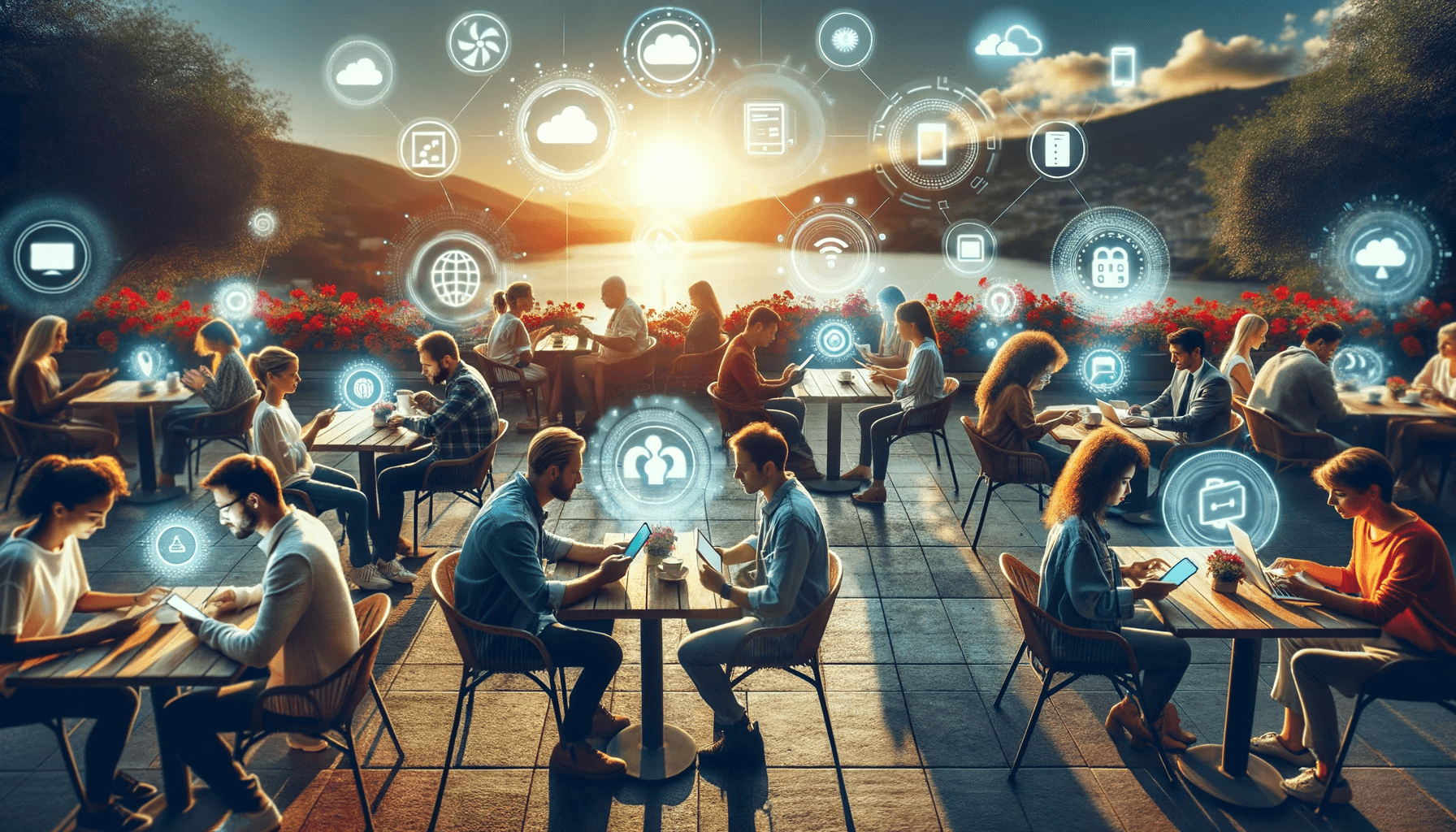The advent of video conferencing apps has revolutionized the way we connect and communicate with others, especially in a professional setting. These apps have transformed traditional video conferencing, making it more accessible, convenient, and user-friendly. Let’s explore the evolution of video conferencing and how apps have played a crucial role.
From Traditional Video Conferencing to Apps:
Video conferencing has come a long way from its inception, where organizations relied on dedicated equipment and complex setups. With the rise of internet connectivity and technological advancements, video conferencing apps emerged as a simpler and more cost-effective solution. These apps eliminated the need for specialized hardware and allowed users to connect and collaborate from any device with an internet connection.
Growth and Adoption of Video Conferencing Apps:
Video conferencing apps have experienced significant growth and adoption in recent years. The increasing demand for remote work, virtual meetings, and global connectivity has accelerated the popularity of these apps. With features like seamless video and audio quality, screen sharing, chat messaging, and recording capabilities, these apps have made virtual communication a breeze.
Key Features of Video Conferencing Apps:
Video conferencing apps offer a range of features designed to enhance the user experience and facilitate effective communication. Some key features include:
1. High-Quality Audio and Video: These apps provide crystal-clear audio and high-definition video, ensuring clear and uninterrupted communication.
2. Screen Sharing: Users can share their screens with others, facilitating collaborative presentations, document sharing, and real-time editing.
3. Chat and Messaging: Alongside video and audio, these apps offer chat and messaging features for instant communication during meetings.
4. Recording and Transcriptions: Video conferencing apps often have the ability to record meetings and provide transcriptions, enabling participants to review discussions or reference important details later.
Benefits of Video Conferencing Apps:
The adoption of video conferencing apps offers several benefits for businesses and individuals alike:
1. Increased Flexibility and Accessibility: Video conferencing apps allow participants to join meetings from anywhere, eliminating the constraints of physical location and enabling remote collaboration.
2. Enhanced Collaboration and Productivity: These apps foster collaboration by providing real-time communication, document sharing, and screen sharing capabilities, resulting in improved productivity for teams.
3. Cost Savings: Utilizing video conferencing apps eliminates the need for travel expenses, venue rentals, and other logistical costs associated with in-person meetings, resulting in significant cost savings for organizations.
Popular Video Conferencing Apps:
Several video conferencing apps have gained popularity and widespread usage among individuals and businesses. Some notable apps include Zoom, Microsoft Teams, Google Meet, and Webex. Each app offers its own set of features, user interfaces, and pricing models, catering to different needs and preferences.
Considerations for Choosing a Video Conferencing App:
When selecting a video conferencing app, it is essential to consider factors such as scalability and user limits, security and privacy features, integration capabilities with other tools, and platform compatibility to ensure seamless communication and compatibility with existing workflows.
“
Key takeaways:
- Evolution of Video Conferencing: From traditional systems to apps, video conferencing has transformed the way we communicate, providing greater accessibility and flexibility.
- Key Features of Video Conferencing Apps: High-quality audio and video, screen sharing, chat and messaging, and recording and transcriptions are some of the essential features that enhance collaboration and productivity.
- Benefits of Video Conferencing Apps: Increased flexibility and accessibility, enhanced collaboration and productivity, and cost savings are some of the key advantages of using video conferencing apps in today’s business landscape.
Evolution of Video Conferencing
Video conferencing has come a long way, transforming the way we connect and communicate. In this section, we’ll dive into the evolution of video conferencing, exploring its journey from traditional methods to the powerful and user-friendly apps we use today. We’ll uncover the growth and widespread adoption of video conferencing apps, revolutionizing the way businesses and individuals interact, collaborate, and bridge distances. It’s time to embrace the future of communication through this exciting technological advancement.
From Traditional Video Conferencing to Apps
- Transition from Traditional Video Conferencing to Apps: Traditional video conferencing has undergone significant changes with the rise of video conferencing apps. These apps have revolutionized the way virtual meetings are conducted, offering a range of benefits and improvements.
- Improved Accessibility: Video conferencing apps have played a crucial role in making virtual meetings accessible to anyone with an internet connection. This transition from traditional video conferencing to apps has created a more inclusive and convenient environment.
- Enhanced Features: With the shift to video conferencing apps, users now have access to a variety of enhanced features that were not available with traditional methods. Screen sharing, chat messaging, and recording/transcriptions are just a few examples of these interactive features.
- Increased Flexibility with Apps: One major advantage of video conferencing apps is the flexibility they provide. Users can now join meetings from anywhere, eliminating the need for physical presence. This transition has greatly expanded possibilities for remote collaboration and improved work-life balance.
- Wider Adoption of Video Conferencing Apps: The convenience and cost-effectiveness of video conferencing apps have led to their widespread adoption across various industries and sectors. Many organizations have made the shift from traditional methods to apps, streamlining their communication processes.
- Seamless Integration with Other Tools: Video conferencing apps go beyond just video calls. They seamlessly integrate with other communication and productivity tools, creating a cohesive workflow and enhancing overall efficiency. This integration has further simplified and improved the meeting experience.
Growth and Adoption of Video Conferencing Apps
The growth and adoption of video conferencing apps have witnessed a rapid surge in recent years, completely revolutionizing the way individuals and businesses communicate and collaborate.
- Increased accessibility: Video conferencing apps have significantly simplified the process of global connectivity for individuals and businesses, bridging gaps created by physical distances.
- Enhanced collaboration: Real-time collaboration features, such as screen sharing and chat/messaging, empower participants to seamlessly exchange ideas, files, and feedback.
- Cost savings: Video conferencing apps eliminate the need for travel and physical meeting spaces, resulting in substantial cost savings for businesses.
Throughout history, video conferencing has undergone a remarkable evolution from traditional methods to the emergence of apps. As technology continues to advance, the growth and adoption of video conferencing apps will undoubtedly shape the future of communication.
Key Features of Video Conferencing Apps
Video conferencing apps have completely transformed the way we connect and communicate with others. In this section, we will uncover the key features that make these apps so essential in our digital era. From high-quality audio and video capabilities to seamless screen sharing options, and the convenience of chat and messaging functionalities, we’ll explore how these apps have revolutionized the way we collaborate and interact remotely. We’ll delve into the benefits of recording and transcriptions, providing a comprehensive overview of the power and potential of video conferencing apps.
High-Quality Audio and Video
High-quality audio and video are essential for a successful video conferencing experience. When selecting a video conferencing application, it is important to consider the following factors:
- Resolution: Opt for applications that offer high-definition (HD) or even 4K resolution to ensure crystal-clear visuals.
- Bandwidth optimization: Utilize sophisticated algorithms employed by apps such as Zoom and Microsoft Teams to optimize bandwidth usage while maintaining audio and video quality.
- Noise cancellation: Benefit from noise-canceling technology that effectively filters out background noise, enabling clear communication.
- Audio echo cancellation: Enjoy a more pleasant experience by utilizing audio echo cancellation, which prevents audio feedback.
- Frame rate: Opt for applications with higher frame rates to enhance video playback smoothness, minimize lag, and improve overall quality.
Fact: Did you know that video conferencing apps experienced a significant surge in demand? Zoom reported a staggering 169% increase in revenue in 2020.
Screen Sharing
Screen sharing is a crucial feature offered by video conferencing apps, allowing users to effortlessly share their screens during virtual meetings. This feature greatly enhances collaboration and facilitates visual presentations, demonstrations, and document sharing. When evaluating different video conferencing apps, it’s important to consider the following key points regarding screen sharing capabilities:
- Compatibility: Make sure that the app supports screen sharing across various devices and operating systems.
- User-friendly interface: Seek out apps that have intuitive screen sharing options, enabling participants to easily share their screens without encountering any technical difficulties.
- Quality and performance: Opt for an app that offers high-quality screen sharing with minimal lag or distortions, ensuring a seamless experience for all participants.
- Control options: Verify if the app provides control options, allowing the presenter to grant or revoke screen sharing permissions to participants.
By considering these factors, you will be able to select a video conferencing app that offers seamless and effective screen sharing for your virtual meetings.
Chat and Messaging
Chat and messaging are integral components of video conferencing applications, facilitating real-time communication and collaboration among participants.
- Instant Messaging: Individuals or groups can engage in quick and efficient communication during video conferences by sending text messages through these applications.
- File Sharing: Participants can seamlessly collaborate by sharing files, documents, and presentations using the chat feature of these apps.
- Emojis and Reactions: These applications enhance engagement and incorporate a layer of nonverbal communication by allowing users to express emotions and reactions through emojis and reactions.
- Private and Group Chats: For improved communication and teamwork, participants can either engage in private conversations with specific individuals or create group chats.
- Notification Alerts: To keep participants informed about important messages and announcements, chat and messaging features often include notification alerts.
Recording and Transcriptions
Recording and transcriptions are vital components provided by video conferencing apps, offering convenience and documentation for users.
- Recording: Apps like Zoom, Microsoft Teams, and Google Meet offer the capability to record meetings for various purposes such as future reference, training, or sharing with absent participants.
- Transcriptions: Certain video conferencing apps, like Webex, provide automatic transcriptions of meetings, making it easier for participants to follow and review important details.
These functionalities empower users to optimize the value of their meetings, ensuring that crucial discussions and decisions are accurately captured. The recorded meetings and transcriptions can be invaluable resources for training, analysis, and compliance purposes. Therefore, when selecting a video conferencing app, it is important to consider the availability and functionality of these recording and transcription features to enhance your virtual collaboration experience.
Benefits of Video Conferencing Apps
Discover the game-changing benefits that video conferencing apps bring to the table. Experience increased flexibility and accessibility for seamless remote communication. Unlock enhanced collaboration and productivity for teams spread across the globe. And save valuable resources with cost-effective solutions. Get ready to revolutionize your business communication with the transformational power of video conferencing apps.
Increased Flexibility and Accessibility
Increased Flexibility and Accessibility are the key benefits of using video conferencing apps. These apps allow individuals to connect and collaborate from anywhere, at any time. Whether you are in the comfort of your own home, in the office, or traveling, video conferencing apps provide the convenience of joining meetings and communicating with colleagues or clients effortlessly. By eliminating the need for physical presence, these apps save time on commuting and enhance accessibility. Additionally, they offer features such as screen sharing and chat messaging, which further improve communication and accessibility for all participants. Virtual meetings enabled by video conferencing apps promote productivity and collaboration, providing individuals and businesses with the convenience and efficiency needed in today’s fast-paced world.
Enhanced Collaboration and Productivity
Enhanced collaboration and productivity are crucial aspects when selecting a video conferencing app. Here are key features that contribute to these benefits:
- Screen sharing: Easily share presentations, documents, or any visual content during meetings for effective collaboration.
- Chat and messaging: Instant messaging allows participants to communicate and share important information, ensuring continuous collaboration.
- Recording and transcriptions: Record meetings for future reference or for absent participants, and transcriptions help in capturing important details.
These features enable teams to work seamlessly, exchange ideas, and boost productivity, leading to enhanced collaboration and efficient outcomes. Compare different video conferencing apps to find the one that best suits your team’s needs.
Cost Savings
Incorporating cost savings into the choice of a video conferencing app is crucial for both individuals and businesses. There are several ways in which video conferencing apps can effectively lead to cost savings:
- Reduced travel expenses: By utilizing video conferencing, there is no longer a need to spend on airfare, accommodation, or transportation for meetings or conferences.
- Lower infrastructure costs: Compared to traditional conference rooms, setting up a video conferencing room requires minimal equipment, resulting in reduced infrastructure expenses.
- Increased productivity: Video conferencing eliminates travel time and reduces meeting durations, allowing employees to allocate their time more efficiently and ultimately leading to higher productivity levels.
- Improved work-life balance: With video conferencing, employees can attend meetings or collaborate remotely, minimizing the need for relocation or commuting. This, in turn, results in significant cost savings.
- Minimal maintenance costs: Many video conferencing apps offer subscription-based pricing models that include regular updates and technical support. As a result, additional maintenance expenses are eliminated.
The rapid advancement of technology and the widespread use of the internet have revolutionized the way we connect and collaborate. Video conferencing apps have played a significant role in this transformation, enabling cost savings, enhancing collaboration, and bringing people together regardless of geographical barriers. This innovation continues to shape the future of communication, making meetings more accessible, efficient, and affordable for individuals and organizations worldwide.
Popular Video Conferencing Apps
Popular video conferencing apps have revolutionized the way we connect and communicate with others remotely. With a focus on convenience, efficiency, and seamless virtual interactions, these apps have become essential tools for businesses, education, and personal use. In this section, we will explore some of the top contenders in the realm of video conferencing apps, including Zoom, Microsoft Teams, Google Meet, and Webex. Discover the unique features and benefits that each app brings to the table, empowering you to choose the perfect platform for your virtual meetings.
Zoom
As one of the most popular video conferencing apps, Zoom offers a range of features that make it a go-to choice for individuals and businesses alike.
- User-friendly interface and easy setup
- High-quality audio and video for clear communication
- Screen sharing capabilities for effective presentations
- Chat and messaging functions for instant collaboration
- Recording and transcription options for capturing important discussions
Pro-Tip: Before joining a Zoom meeting, ensure you have a stable internet connection and test your audio and video settings to avoid any technical difficulties during the call.
Microsoft Teams
Microsoft Teams is a popular video conferencing app that offers a range of features for effective communication and collaboration. Here are some key points to consider when using Microsoft Teams:
| Intuitive Interface: | Microsoft Teams provides a user-friendly interface that allows for easy navigation and seamless communication. |
| Integration with Other Microsoft Tools: | Teams seamlessly integrates with other Microsoft applications like Word, Excel, and PowerPoint, allowing for seamless collaboration and file sharing. |
| Team Collaboration: | With Teams, you can create teams and channels to collaborate with colleagues, share documents, and have threaded conversations. |
| Video and Audio Conferencing: | Teams offers high-quality video and audio conferencing capabilities, allowing for effective remote meetings and discussions. |
| Chat and Messaging: | The chat feature in Teams enables quick and real-time communication, with the ability to share files and conduct group chats. |
| Security and Privacy: | Microsoft Teams prioritizes security and privacy, offering features like end-to-end encryption and multi-factor authentication. |
| Platform Compatibility: | Teams is available on various platforms including Windows, macOS, iOS, and Android, making it accessible across devices. |
Microsoft Teams is a robust video conferencing app that combines seamless collaboration, user-friendly interface, and integration with other Microsoft tools for enhanced productivity.
Google Meet
Google Meet is a popular video conferencing app that offers a range of features and benefits for users.
- Easy Accessibility: Google Meet is accessible on various devices and platforms, including desktops, laptops, smartphones, and tablets.
- HD Video and Audio: The app provides high-quality video and audio capabilities, ensuring clear and seamless communication.
- Screen Sharing: Users can share their screens during meetings, making it easier to present information or collaborate on projects.
- Chat and Messaging: Google Meet includes a chat feature, allowing participants to communicate through text during meetings.
- Integration with Google Workspace: The app seamlessly integrates with other Google tools like Google Calendar and Google Drive, enhancing productivity and collaboration.
- Security and Privacy: Google Meet prioritizes security and offers features like encryption and secure meeting codes to protect user information.
Webex
Webex is a popular video conferencing app that offers a range of features and benefits for users. Some key considerations when choosing Webex as your video conferencing solution include:
- Reliability: Webex has a strong track record of providing stable and reliable connections for virtual meetings.
- Security: With end-to-end encryption and advanced security features, Webex ensures that your meetings and data are protected.
- Integration: Webex seamlessly integrates with other collaboration tools, allowing for efficient workflows and enhanced productivity.
- User-friendly interface: Webex offers an intuitive and user-friendly interface, making it easy for participants to join and navigate virtual meetings.
- Platform compatibility: Webex is compatible with a variety of devices and operating systems, ensuring that you can join meetings from anywhere.
Whether for professional or personal use, Webex provides a reliable and user-friendly platform for seamless video conferencing.
Considerations for Choosing a Video Conferencing App
In the realm of video conferencing apps, choosing the right one can make all the difference in your online meetings. From scalability and user limits to security and privacy, we’ll dive into the key considerations you should keep in mind. We’ll explore the importance of integration with other tools and platform compatibility, ensuring a seamless and productive virtual communication experience. Let’s navigate the world of video conferencing apps and find the perfect fit for your needs!
Scalability and User Limits
“`
| Considerations for Choosing a Video Conferencing App | |
| Scalability | When choosing a video conferencing app, it is crucial to consider scalability and user limits. Ensure that the app offers seamless scalability to handle growing demands and increased participants without compromising performance. |
| User Limits | Another important factor to consider is user limits. Understand the maximum number of participants that can join a conference simultaneously and ensure that the app can accommodate the desired number of users. |
When selecting a video conferencing app, it is essential to prioritize scalability and user limits for a smooth and efficient virtual meeting experience. Evaluate the app’s ability to handle increasing participant numbers and choose an app that suits your specific needs and requirements. By considering these factors, you can make an informed decision and have a seamless video conferencing experience.
Security and Privacy
When selecting a video conferencing application, it is important to carefully consider security and privacy measures. It is advisable to opt for applications that provide end-to-end encryption to safeguard your conversations against unauthorized access. Additionally, make sure that the application offers robust security features, including password protection and user authentication, in order to prevent unauthorized individuals from joining your meetings. Moreover, verify that the application adheres to strong data protection policies and complies with privacy regulations, such as GDPR. By taking these factors into account, you can ensure the security of your sensitive information and respect your privacy during video conferences.
Integration with Other Tools
Integration with other tools is a crucial aspect to consider when selecting a video conferencing app. An effortless integration enables users to seamlessly connect their video calls with other essential tools they use in their work or personal lives, resulting in a more efficient and streamlined experience. Here are some factors to consider regarding integration:
| Compatibility: It is important to ensure that the video conferencing app integrates smoothly with other tools you rely on, such as project management software, calendar apps, or messaging platforms. Features: Look for apps that offer built-in features or APIs for integration, allowing you to access and use additional functionalities seamlessly. User Experience: Assess the ease of use and user interface of the integrated tools to guarantee a smooth workflow and effortless collaboration. Productivity: Evaluate how well the video conferencing app integrates with tools that enhance productivity, such as file sharing, document collaboration, or virtual whiteboards. |
The incorporation of video conferencing with other tools has transformed the way we communicate and collaborate. By seamlessly connecting video calls with essential software and platforms, users can now enhance productivity and streamline workflows like never before. This integration has opened up new possibilities for remote work, virtual meetings, and global collaboration, making video conferencing apps an indispensable tool in today’s digital landscape.
Platform Compatibility
Platform compatibility is a vital consideration when selecting a video conferencing application. It is crucial to ensure that the app is compatible with the devices and operating systems used by participants in order to provide a seamless experience. Here’s a comparison of popular video conferencing apps, taking into account their platform compatibility:
| Video Conferencing App | Windows | macOS | iOS | Android |
|---|---|---|---|---|
| Zoom | Yes | Yes | Yes | Yes |
| Microsoft Teams | Yes | Yes | Yes | Yes |
| Google Meet | Yes | Yes | Yes | Yes |
| Webex | Yes | Yes | Yes | Yes |
Having a video conferencing app that supports multiple platforms ensures that participants can easily join meetings from their preferred devices, regardless of the operating system they are using. This level of compatibility provides flexibility and accessibility for all users.
Fact: According to a survey, 80% of video conferencing users regard platform compatibility as an important factor when choosing an application.
Frequently Asked Questions
1. What is the history of video conferencing through apps?
Video conferencing through apps has a long history dating back to the 1800s. The concept of video communication and video conferencing emerged in the 1930s with the introduction of two-way video calls. AT&T and Bell Labs were pioneers in this field, eventually leading to the development of commercial video conferencing systems.
2. How did video calling apps evolve over time?
Video calling apps evolved gradually over the years. In the 1990s, the introduction of webcams marked the beginning of the era of video calling apps. Yahoo! Messenger, launched in 1999, played a significant role in popularizing video calling among the general public. Since then, technology has advanced, leading to the emergence of more sophisticated and feature-rich video calling apps.
3. What are the benefits of video conferencing apps?
Video conferencing apps offer numerous benefits. They enable better cooperation across departments, more reliable chains of command, and improved attendance and engagement. They also facilitate remote work practices, leading to a decrease in travel expenses. Additionally, video conferencing apps help create stronger bonds within teams and allow for virtual family gatherings and social interactions, especially during times of social distancing recommendations.
4. What were some early advancements in video conferencing technology?
In the early days of video conferencing technology, black and white still images were transmitted, followed by the transmission of live moving images. AT&T and Bell Labs conducted groundbreaking experiments in the 1920s and 1930s, showcasing the potential of two-way video communication. Additionally, companies like Compression Labs and PictureTel Corp. made important contributions by developing commercial video conferencing systems and codecs for improved data transfers.
5. How did video conferencing impact business networking?
Video conferencing has revolutionized business networking by providing an efficient and convenient means of communication. Video calling apps enable face-to-face interactions without the need for physical meetings or business trips, saving time and resources. This technology has made it easier for businesses to connect and collaborate with partners, clients, and colleagues across different locations, fostering global business interactions and expanding opportunities.
6. How has video conferencing contributed to the contactless world?
Video conferencing has become an essential tool in the contactless world, especially during the pandemic. It enables individuals and businesses to connect virtually, combatting feelings of isolation and ensuring continuity in personal and professional relationships. By allowing audio and video transmission, video conferencing apps facilitate instant communication and eliminate the need for physical proximity or multitasking.